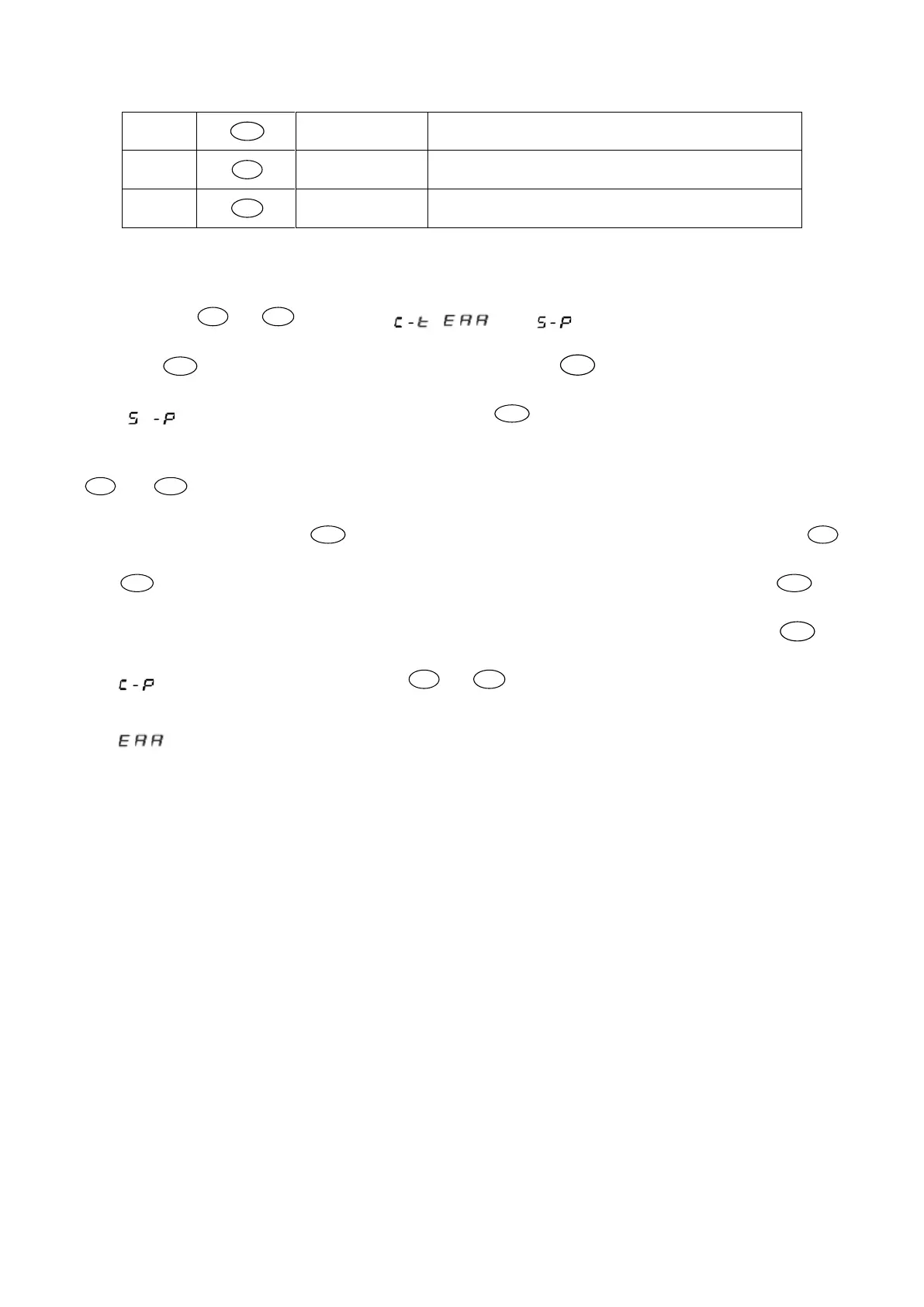10
5.2 Menu structures
Pressing
, it will show , and in turn, Enter to the main interface if
pressing
again ; Be back to the main interface if pressing
again.
: parameter setting. In the interface, press
to enter the password input interface, and
after that the password is entered correctly, it will display the parameter code, the default is P01. Press
to adjust the addition and subtraction of the parameter code. After the selection of the
parameters of the code, press
to confirm, and then enter the parameters interface, and Press
to adjust the addition and subtraction of the parameters value. And then press
, to
confirm the parameter values changes, if don’t need to save adjusted parameters, please press
.
:Check the parameters. Pressing
, it will show T01、T02、T03、T04 in turn , and
the parameters can be shown several seconds later.
:Show the alarms. Fault alarm code will be shown in the display screen. They will be shown
successively, if there are several alarms one time.
Select function and enter parameter set
Decrease value, page down