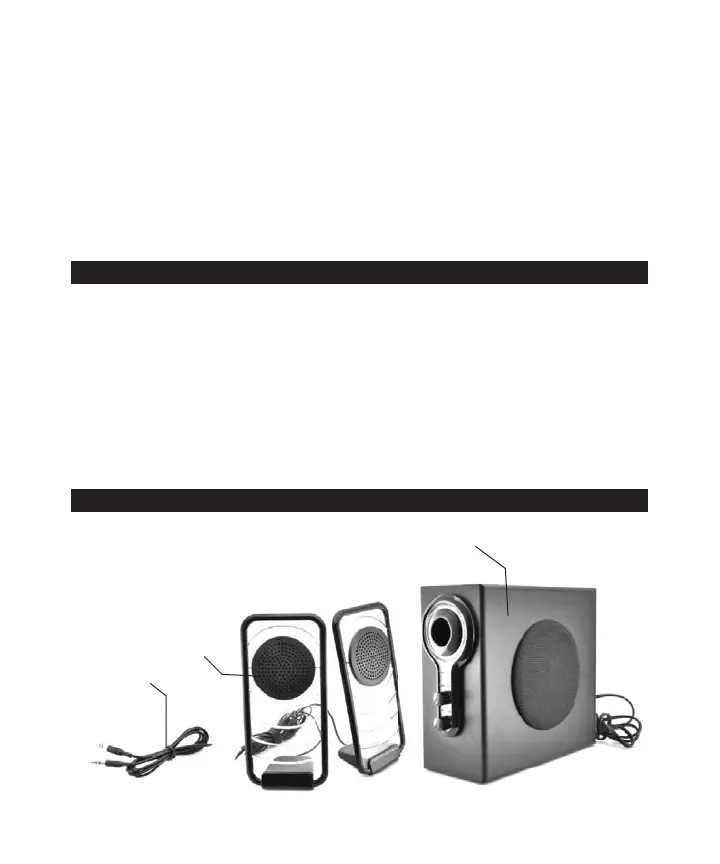What’s in the box?
Quick Start
Thank you for purchasing the GOgroove BassPULSE Multimedia Speaker Sys-
tem from Accessory Power. This 2.1 channel speaker system delivers full-spectrum
sound and comes equipped with dual full-range satellite speakers and a powerful
side- ring subwoofer to deliver a truly impressive audio experience. Integrate
it with your desktop PC, laptop, home-theater system or any other audio device
using a 3.5mm audio connection. The glowing LED accents on the speakers re-
ally make your music come to life. Add a new dimension to your music-listening
experience with the GOgroove BassPULSE.
Connect the (b) 2 Satellite speakers to the (2) Output jack on the back of the BassPULSE.
Using the included (c) 3.5mm to 3.5mm audio cable, plug your audio device into the (3)
Input jack on the back of the BassPULSE. Plug the attached power cord into an AC wall
outlet. Flip the (1) Power switch to the ON position and begin listening to music. Use
the (4) Volume knob on the front of the BassPULSE to control the music volume.
*Volume can also be adjusted on your iPod®, iPhone®, MP3 Player, or other audio
device.
a - BassPULSE subwoofer
b - 2 Satellite speakers
c - 3.5mm to 3.5mm audio cable
a
b
c
