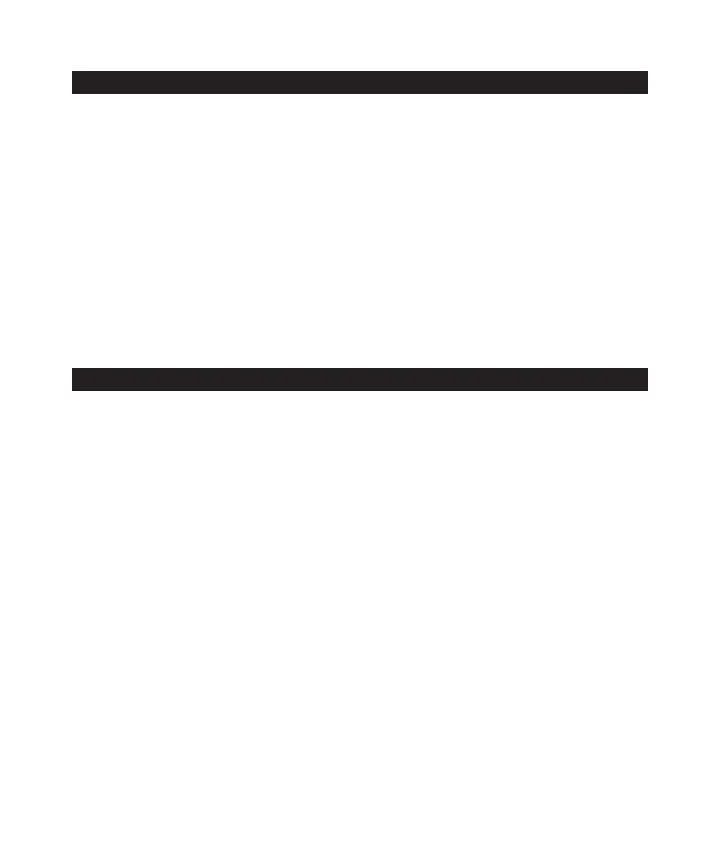Connect the (b) 2 Satellite speakers to the (2) Output jack on the back of the
BassPULSE. Using the (c) 3.5mm to 3.5mm audio cable, plug your MP3 player into
the (3) Input jack on the back of the BassPULSE. Plug the attached power cord into
an AC wall outlet. Flip the (1) Power switch to the ON position. When powered ON,
the (b) 2 Satellite speakers and the front of the BassPULSE will glow blue. Select a
song or playlist from your MP3 player. Use the (4) Volume knob on the front of the
BassPULSE to control the music volume. Use the (5) Bass / Equalizer knob on the
front of the BassPULSE to control the bass level.
*Volume can also be adjusted on your MP3 player or other audio device.
The (b) 2 Satellite speakers and front of the (a) BassPULSE subwoofer are not
glowing blue
- Please make sure the BassPULSE is properly connected to power.
- Make sure that the power is ON by ipping the (1) Power switch to the ON
position.
- Try plugging BassPULSE into a di erent AC wall outlet to ensure that power is
coming from the wall outlet.
There is no sound
- Please make sure the BassPULSE is properly connected to power.
- Turn the volume up to an audible level using the (4) Volume knob.
- Verify that all cables are plugged in correctly.
- Try testing the BassPULSE with another audio source to verify there is not an
issue with the device you are using.
Using BassPULSE with an MP3 player
Troubleshooting
