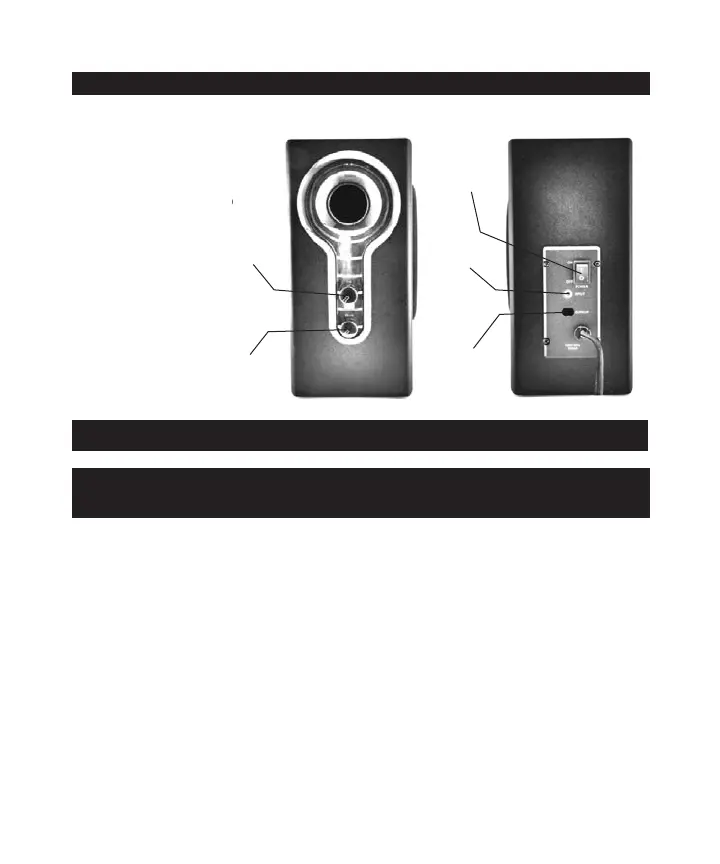Product Diagram
Using BassPULSE with Laptop, Desktop, Home-Theater System,
or Any Other Device with 3.5mm Audio Output
Connect the (b) 2 Satellite speakers to the (2) Output jack on the back of the
BassPULSE. Using the (c) 3.5mm to 3.5mm audio cable, plug your audio device
into the (3) Input jack on the back of the BassPULSE. Plug the attached power cord
into an AC wall outlet. Flip the (1) Power switch to the ON position. When powered
ON, the (b) 2 Satellite speakers and the front of the BassPULSE will glow blue. Se-
lect a song, playlist, TV show, or movie from your audio device. Use the (4) Volume
knob on the front of the BassPULSE to control the music volume. Use the (5) Bass
/ Equalizer knob on the front of the BassPULSE to control the bass level.
*Volume, as well as other audio settings, can also be adjusted on your laptop,
desktop, TV, or other audio device.
1 - Power switch
2 - Output jack
3 - Input jack
4 - Volume knob
5 - Bass/Equalizer knob
Operating Instructions:
1
2
3
4
5
