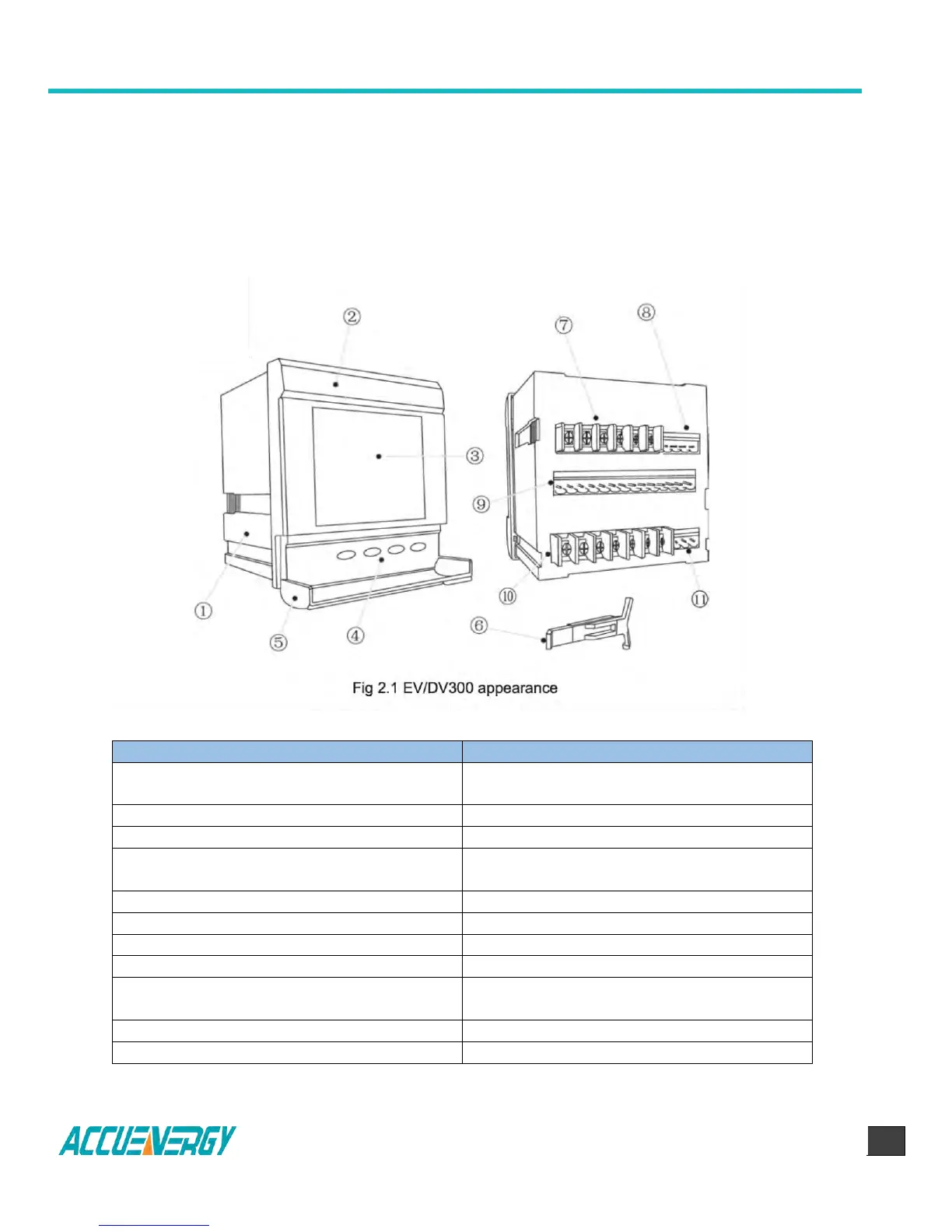EV/DV300 Series Power Meter
V:2.0 Revised October 2018
Chapter 2: Installation
2.1 Appearance and Dimensions
2.1.1 Appearance
Table 2.1 Part Name of Meter
Meter house is made of high Strength
inflaming retarding glass-Polymer
Used to change display and setting the
parameters
Used to protect pressing keys by mistake
Used to fasten the meter on the Electric panel
7. Current input terminal
Terminals for Current signal input
Terminals for 2 DI (DI1, DI2)
9. Terminal for I/O option
Terminals for 4DI(DI3, DI4, DI5, DI6), 2RO/DO
and 2AO/1PO
10. Voltage Input Terminal
Terminals for Voltage input and power supply