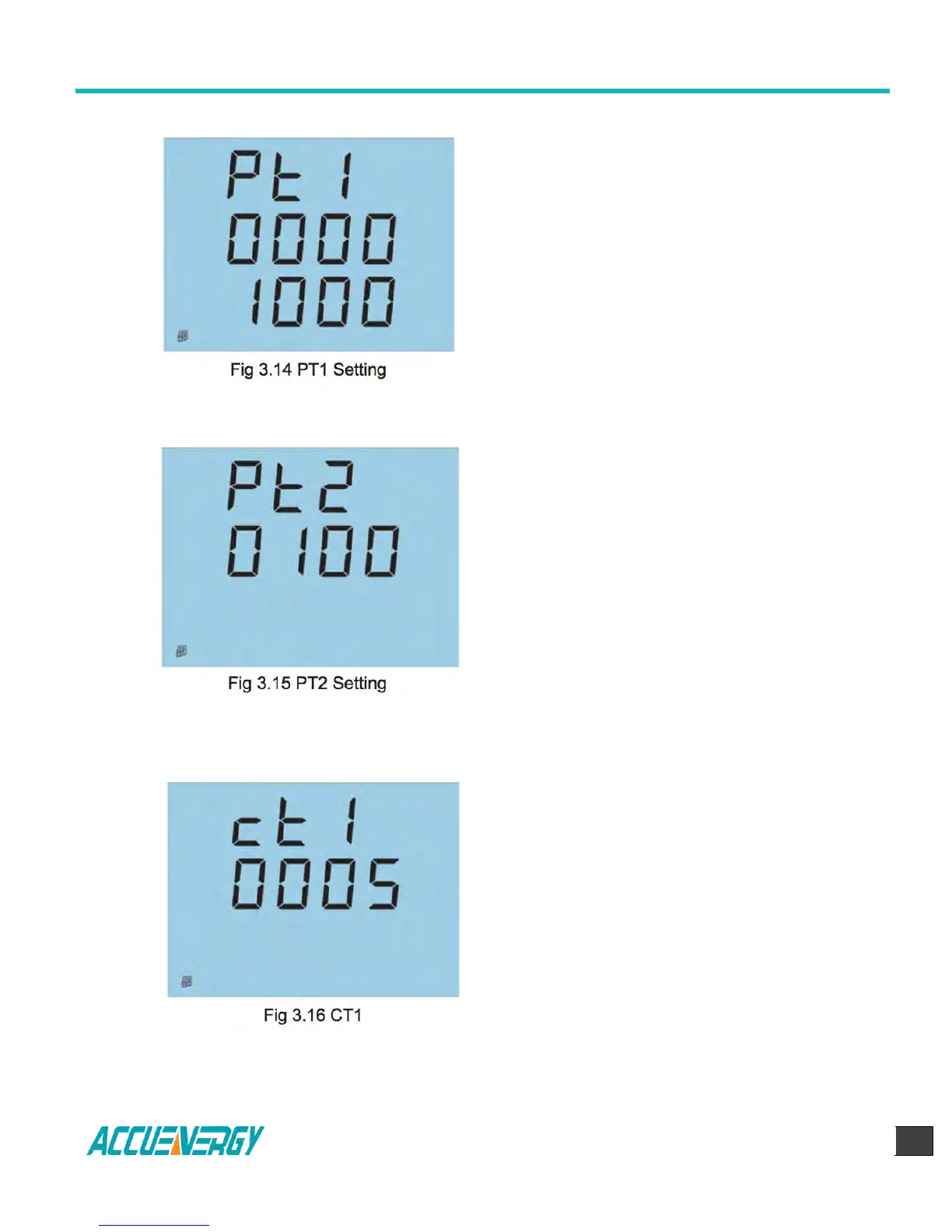EV/DV300 Series Power Meter
Chapter 3: Operation and Setting
V:2.0 Revised October 2018
The third screen: PT primary rating voltage
PT1 setting page.
PT1 value is an integer from 100 to 500,000.
The unit is volt. As in Fig 3.14, PT1=1000V.
Use key for moving cursor, E key for
increasing and P key for decreasing. Press
V/A key, go to the next page.
Note: If there is no PT used in power system,
PTI and PT2 should be the same and equal
to the rating voltage.
The forth screen: PT secondary setting
page. PT2 value is an integer from 100 to
400. The unit is volt. As in Fig 3.1,
PT2=100V. Use key for moving cursor, E key
for increasing and P for decreasing. Press
V/A key, go to the next page.
Note: If there is no PT used in power
system, PTI and PT2 should be the same
and equal to the rating voltage.
The fifth screen: CT primary setting page.
CT1 value is an integer from 5 to 10000. The
unit is Amp. As in Fig 3.16, CT1=5A. Use key
for moving cursor, E key for increasing and P
key for decreasing.
Press V/A key, go to the next page.