Installation & Operation Manual - Model AVT4000
Contents of this Manual are Subject to Change Without Notification Page 20
6.5.5 Sensor Frequency Signals
The AccuValve measures airflow using vortex shedders that are incorporated in the
compression zone of each chamber inside the valve. Each vortex shedder provides an
independent frequency-based signal that is directly proportional to the air flowing through the
chamber. The graphic below provides an indication of the airflow status in each chamber of the
valve. Green indicates there is airflow and red indicates there is no airflow.
6.5.6 Dashboard Menu
SYSTEM
Load
➢ From Transmitter Flash Memory: This will load the contents of the
transmitter nonvolatile FLASH memory into the transmitter RAM memory.
➢ From File: This will open a window that will enable you to select an AVT
configuration file from a computer hard drive or other nonvolatile storage
device connected to the computer and load it into the transmitter RAM
memory.
➢ Restore Factory Defaults: This will reset the transmitter configuration to the
original settings as shipped from the factory. The current configuration
settings will be replaced.
Save
➢ To Transmitter Flash Memory: This will save the contents of the transmitter
RAM memory to the transmitter nonvolatile FLASH memory.
➢ To File: This will open a window that will enable you to save the AVT
configuration parameters to the computer hard drive or other nonvolatile
storage device connected to the computer.
Print
➢ Parameters Report: Generates a report showing the present configuration
parameters of the AVT transmitter.
➢ Balancers Report: Shows the transmitter configuration parameters most
relevant to the Balancer.
Exit
➢ Closes the Insight Program
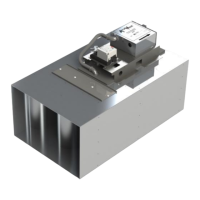
