Installation & Operation Manual - Model AVT4000
Contents of this Manual are Subject to Change Without Notification Page 22
➢ Filters: Provides the ability to filter the airflow volume reading and the
analog output.
Measurement
➢ Airflow Measurement: Opens the Airflow Measurement Window
Configuration
➢ Airflow Units: Opens the window required for configuring the units.
➢ Analog Output: Opens a window that will allow you to set the analog output
full scale range.
➢ BACnet Configuration: Opens a window required for configuring the BACnet.
VIEW
System Info
Provides the status of Transmitter connections.
Transmitter Identification
Provides the parameter values associated with identifying the device.
HELP
About
Check for Updates
➢ This command compares the Insight Software version against the latest
software version located on the Accutrol web site.
Close Active Window After Update
➢ When checked, this will close the active window after an update is made.
Display Comm Data
➢ When checked, this will display the communication data on the dashboard
task bar.
6.5.7 Device Status Indicator
Provides the USB communication status, device serial number, device tag and BACnet MAC
address at the bottom of the Dashboard.
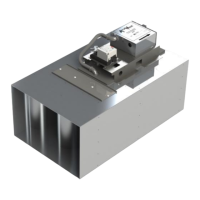
