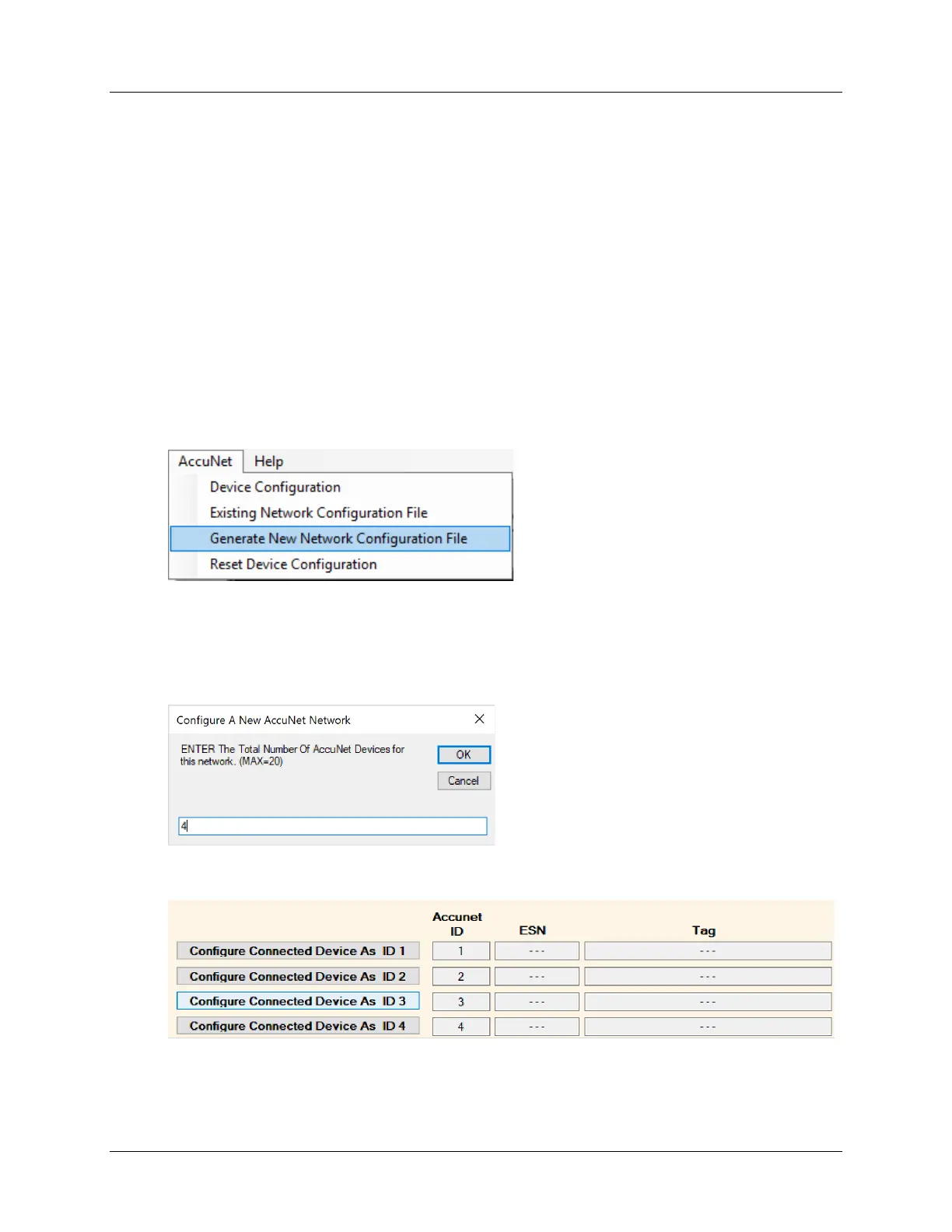Installation & Operation Manual - Model AVT6000
Page C2
How to Field-Configure the AccuNet Network Devices
Each AccuValve on the network must be field-configured using the AccuValve Insight Program
for the purpose of; assigning a unique network address to each device, associating each device
on the network with one another, and configuring one device as the network Totalizer. This
process will take approximately one minute per unit, and when completed will generate a
unique AccuNet network configuration file that documents the network details. This file should
be retained for record.
Step 1: Verify Physical Network
Confirm the network is wired per the wiring diagrams, the termination resistors are
installed, and the analog output on the Totalizer is wired to the room controller. The
network diagram used for this example is shown in Figure 1.
Step 2: Generate a New Network Configuration File
2-1. Launch AccuValve Insight and connect pc to the first AccuValve on the network.
2-2. From the AccuNet Menu, select Generate New Network Configuration File.
You will be prompted to provide a file name which should be unique to this network and
easily identifiable to the project and lab. For this example, the project number is 220
and the first network is Lab1.
2-3. Next you will be prompted to Enter the Total Number of AccuNet Devices in this
Network. This example has 4 AccuValves in the network.
2-4. A table will be generated with the number of rows corresponding the number of
devices in the network.
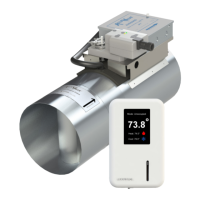