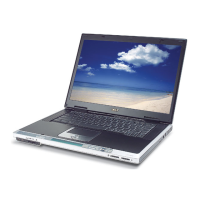Getting familiar with your computer
8
English
Right view
# Item Description
1 Infrared port Interfaces with infrared devices (e.g.
infrared printer, IR-aware computer, etc...)
2 DC-in jack Connect the AC power adapter
3 Kensington lock slot For attaching a security device.
4 Ventilation Slot Enables the computer to stay cool, even
after prolonged use.

