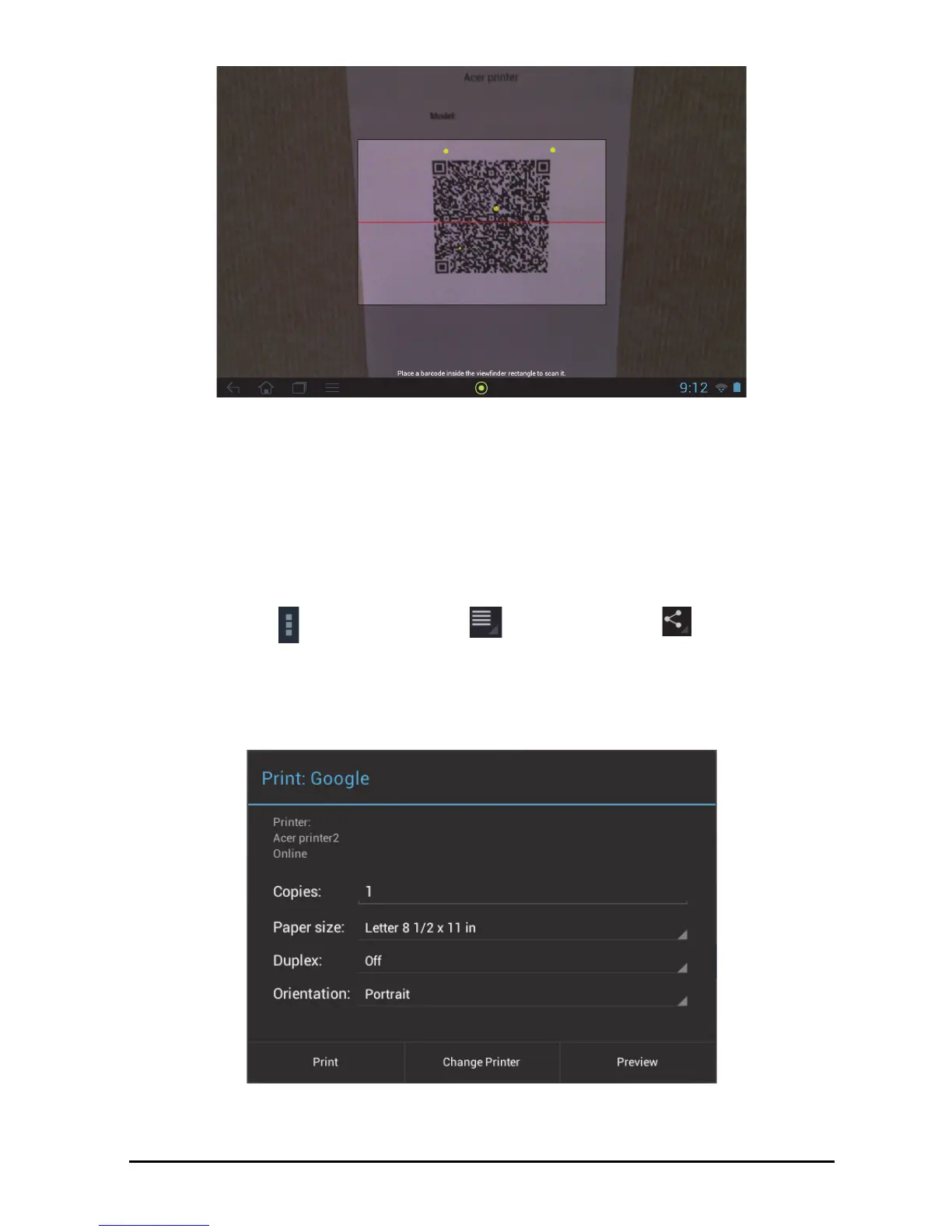63Acer Print
Place the QR code inside the viewfinder box.
The program automatically scans it and adds the printer to your Acer Print printers
list. For more information on QR codes, See "QR codes" on page 64.
Printing with Acer Print
Now that you have connected your tablet to your printer, you can print files from
certain applications on your tablet. Select the Print with Acer Print option to use
Acer Print. Depending on the application, you can find Print with Acer Print in
either the Menu, Settings, or Share options.
A dialog displays asking you to choose which printer to use. After this a dialog
displays enabling you to change basic print properties. Choose the options you want
and tap Print.