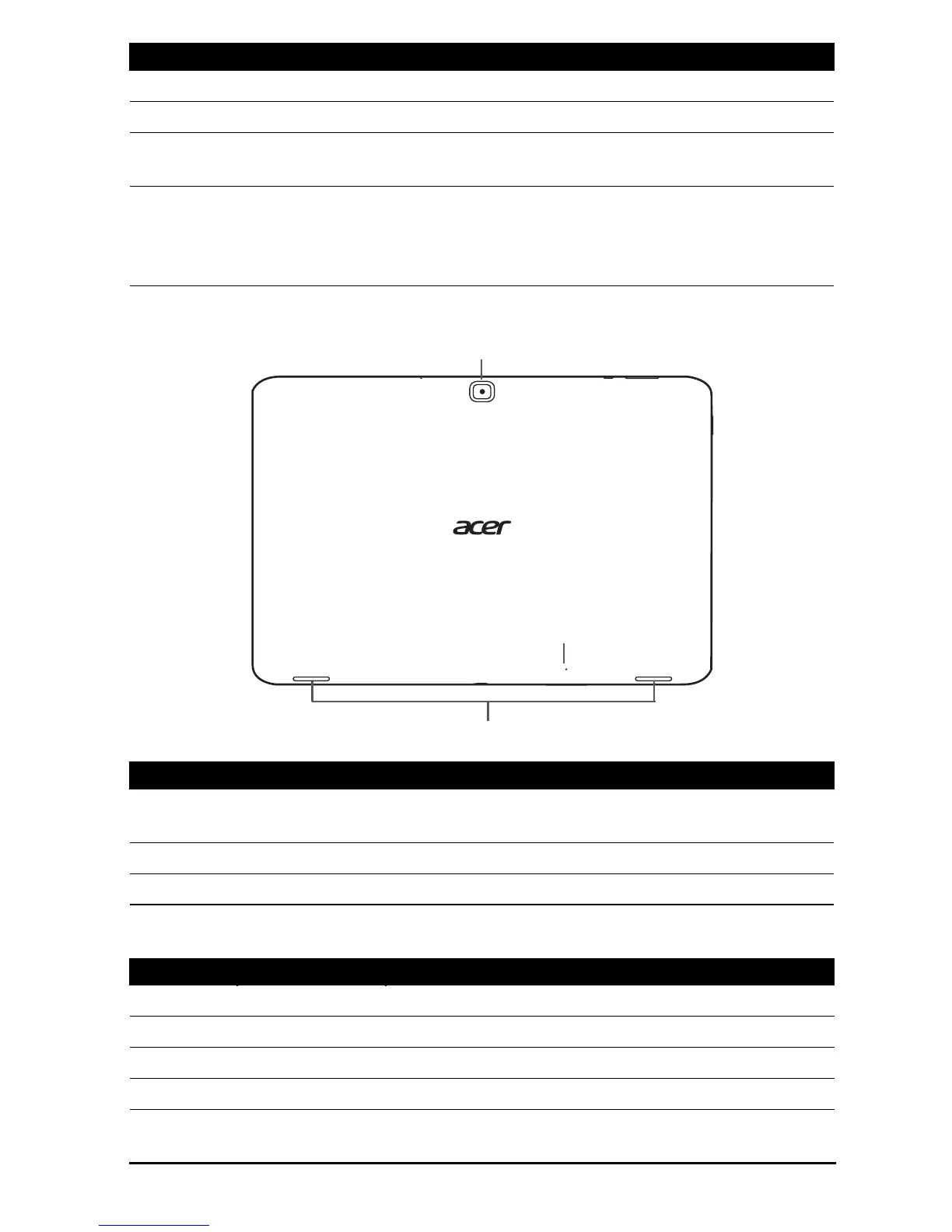view
LED Indicators
3 Microphone Receives audio for video chats and Internet calls.
4 Speakers Emits stereo audio.
5 Reset button Insert a small thin object (such as a paperclip) to
reset power to the tablet.
6 Multi-function connector This is a multi-function connector featuring power
charging and hyper USB [host and slave] for data
transferring. See "Connecting devices to your
tablet" on page 26.
No. Item Description
1 Rear-facing camera A 5-megapixel camera for taking high-resolution
images.
2 Microphone Receives audio for video chats and Internet calls.
3 Speakers Emits stereo audio.
LED color State Description
Off Tablet is off.
White Steady The tablet is booting up, waking up, or fully charged.
Orange Steady Tablet is charging.
Orange Flashing Charging error.
No. Item Description