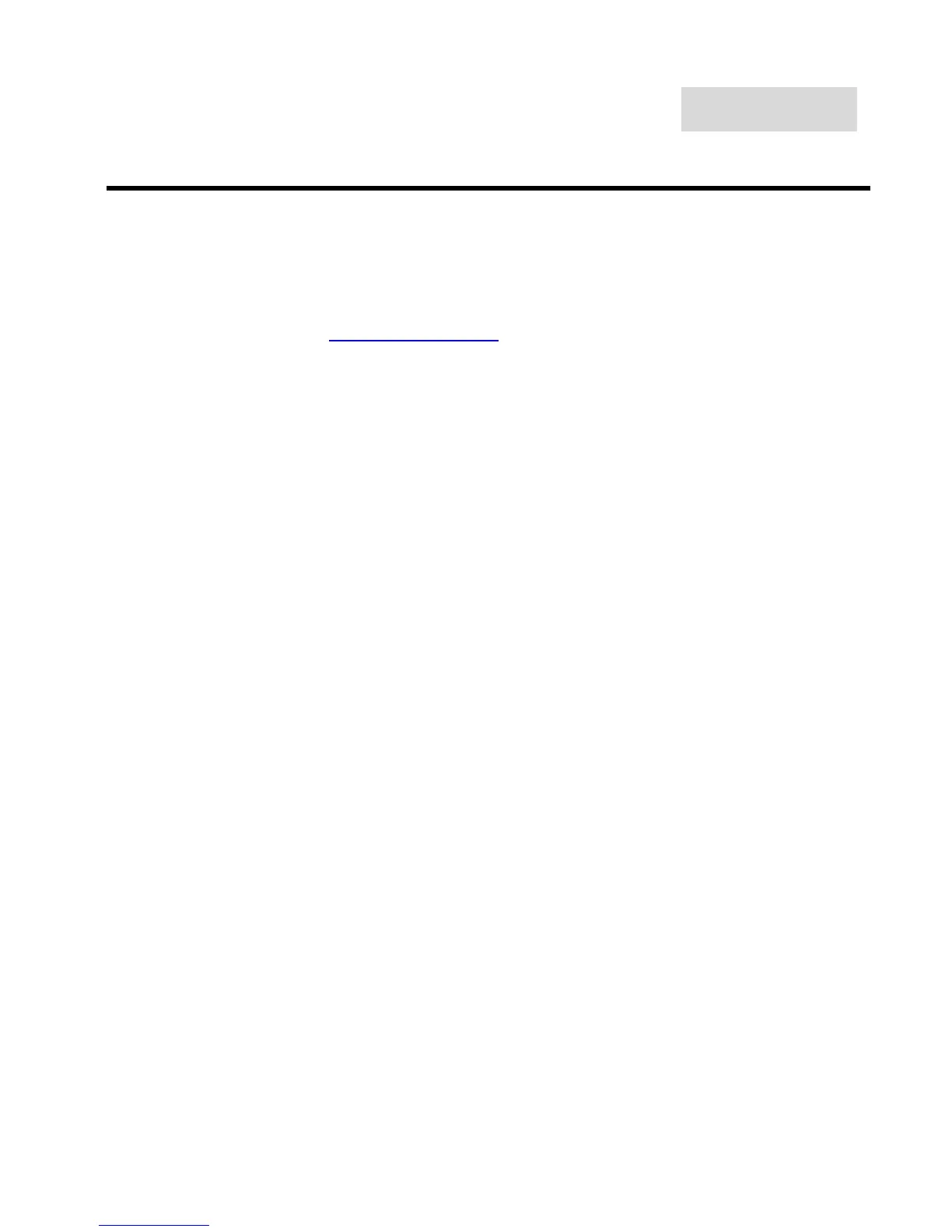Chapter 6
FRU (Field Replaceable Unit) list
This chapter gives you the FRU (Field Replaceable Unit) listing in global configurations of AL1932. Refer to this
chapter whenever ordering for parts to repair or for RMA (Return Merchandise Authorization).
NOTE : Please note WHEN ORDERING FRU PARTS, that you should check the most up-to-date information available on
your regional web or channel(http://aicsl.acer.com.tw/spl/
). For whatever reasons a part number change is made, it
will not be noted in the printed Service Guide. For ACER-AUTHORIZED CERVICE PROVIDERS, your Acer
office may have a DIFFERENT part number code to those given in the FRU list of this printed Service Guide. You
MUST use the local FRU list provided by your regional Acer office to order FRU parts repair and service of
customer machines.
NOTE: To scrap or to return the defective parts, you should follow the local government ordinance or regulations on how
best to dispose it, or follow the rules set by your regional Acer office on how to return it.
- 32 -
