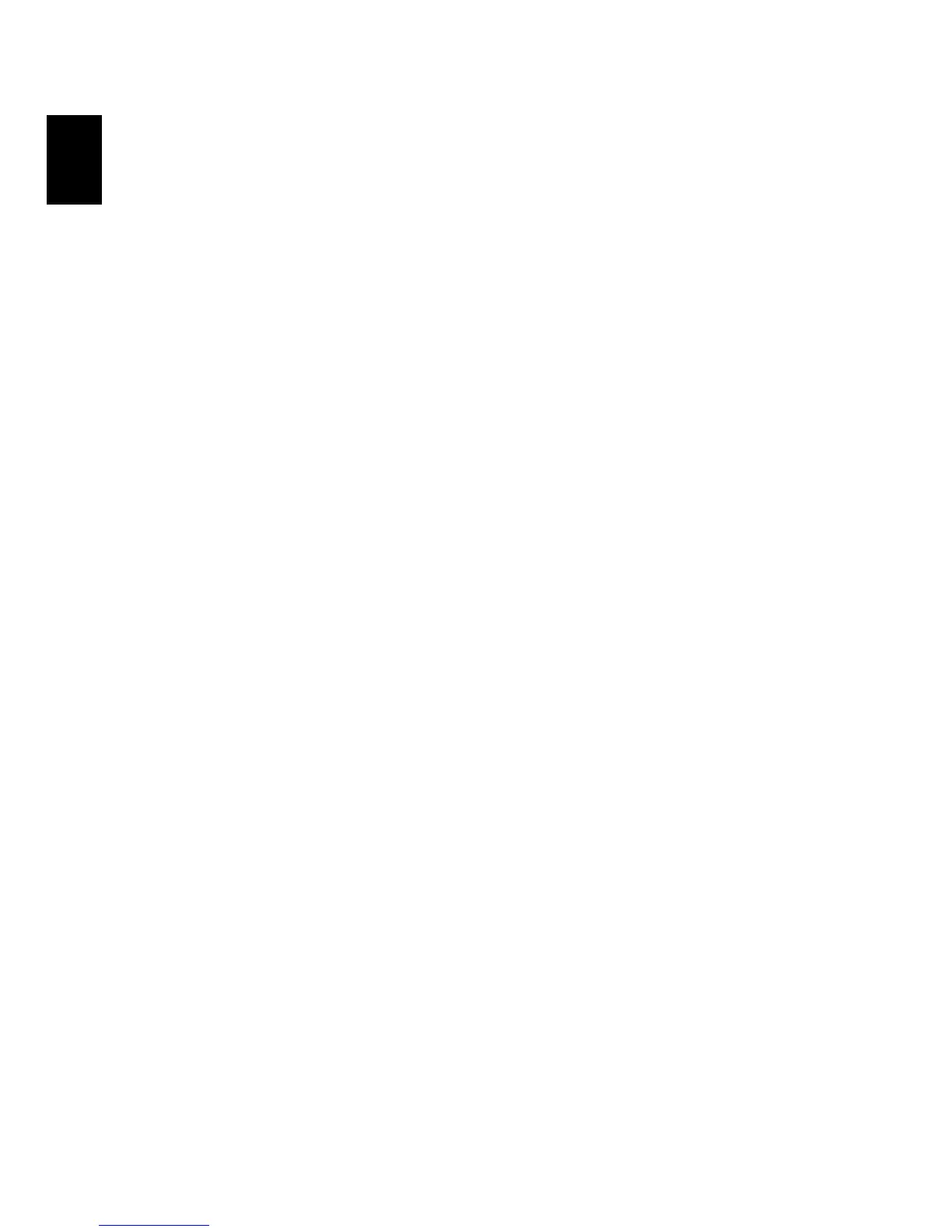iv
English
Peripherals and options 41
External display devices 43
External keyboard 44
External keypad 44
External pointing device 44
Printer 45
Audio devices 45
Expansion devices 46
PC Card 46
USB devices 47
Miscellaneous options 48
Installing new components 49
Opening the case 49
CPU upgrade 50
Hard disk upgrade 51
Memory upgrade 52
Moving with your computer 55
Disconnecting from the desktop 57
Moving around 58
Preparing the computer 58
What to bring to short meetings 58
What to bring to long meetings 58
Taking the computer home 59
Preparing the computer 59
What to bring with you 59
Special considerations 59
Setting up a home office 60
Traveling with the computer 61
Preparing the computer 61
What to take with you 61
Special considerations 61
Traveling internationally with your computer 62
Preparing the computer 62
What to take with you 62
Special considerations 62
Software 63
System software 65
Launch Manager 65
BIOS setup utility 66
