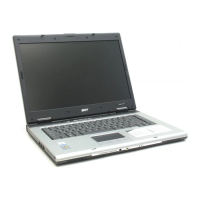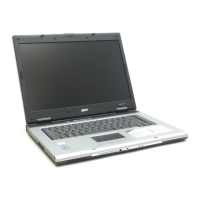16 Chapter 1
Easy-Launch Buttons
Located at the upper-right, above the keyboard are four easy-launch buttons. They are User-Programmable
Button, Mail, Web Browser, Acer Empowering Key from left to right.
Item Default Application
P User programmable
e Acer Empowering Technology(User-programmable)
Web Browser Internet browser(User -programmable)
Mail Email application(User-programmable)
Aspire 3660
1. Charging:
2. Fully charged:
"Acer
Empowering Technology" on page 1
"Launch Managger" on p pagge 43
Easy-launch button Default application
1. Charging:
2. Fully charged:
"
"Launch Manager" on page 43
Easy-launch button Default application
TravelMate 2460

