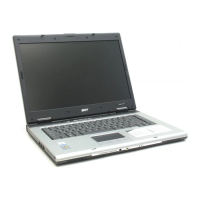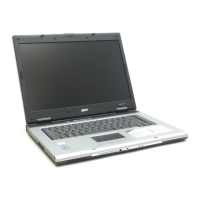Chapter 1 39
Camera Settings
T Basic settings: Click the Camera Settings icon on the bottom right corner of the capture display,
then select Camera Settings from the pop-up menu. You can adjust the Video, Audio, and Zoom/
Face tracking options from this window.
T Capture settings: From the Camera Settings window, click the Driver Settings button. The
Properties window will appear.

