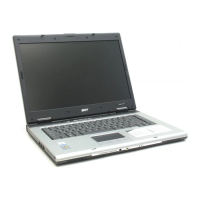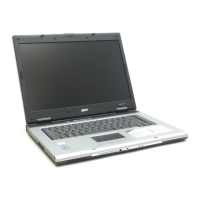34 Chapter 1
T Back up to CD/DVD.
T Image/data recovery tools:
T Recover from a hidden partition (factory defaults).
T Recover from the HDD (most recent user-defined recovery point).
T Recover from CD/DVD.
For more information, please refer to “Acer eRecovery Management”
NOTE: If your computer did not come with a Recovery CD or System CD, please use Acer eRecovery
Management’s “System backup to optical disk” feature to burn a backup image to CD or DVD. To
ensure the best results when recovering your system using a CD or Acer eRecovery Management,
detach all peripherals (except the external Acer ODD, if your computer has one), including your Acer
ezDock.
Acer eSettings Management
Acer eSettings Management allows you to inspect hardware specifications and to monitor the system health
status. Furthermore, Acer eSettings Management enables you to optimize your Windows operating system, so
your computer runs faster, smoother and better.
Acer eSettings Management also:
T Provides a simple graphical user interface for navigating.
T Displays general system status and advanced monitoring for power users.

