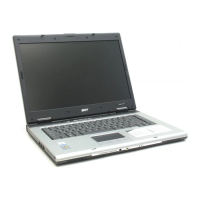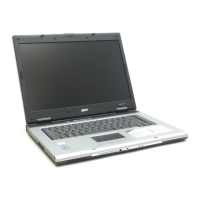2 Chapter 1
T Enable VoIP function
Storage
T PATA(SATA ready)
T 9.5mm height, 2.5” HDD
T Easily removable
T 60/80/100/120GB
T 4200 or 5400 rpm
T PCI Bus Master Enhanced IDE
T Support Ultra DMA100, S.M.A.R.T
Communication
T 56Kbps V.90/V.92 AC-Link modem card (MDC1.5)
T 10/100Mbps Fast Ethernet on board
T WLAN 802.11b/g or 802.11 a/b/g dual-band tri-mode Wireless with Mini-PCI interface
T Mini USB bluetooth module and built-in 1 antenna
T Built-in 2 Antenna (which has to be placed on the top of LCD on the sides of LCD latch)
I/O Ports
T 3 external USB 2.0 ports
T Ethernet (RJ-45) port
T Modem (RJ-11) port
T One External display (VGA) port(15-pin)
T One Microphones-in
T One Line-in jack
T One Headphones/Line-out jack with SPDIF support
T One DC-in jack for AC adaptor
T 1 PCMCIA
T 5-in-1 card reader
Battery
T 8-cell of 18650 Li-ion battery pack, (2400mAh)
T 4-cell of 18650 Li-lon battery pack, (2000mAh)
T 6-cell of 18650 Li-lon battery pack, (2000mAh)
T 3-pin 90W AC adaptor

