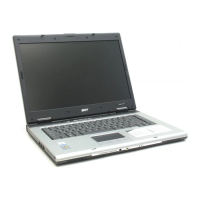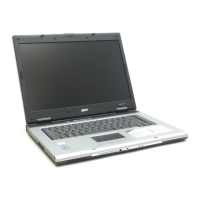Chapter 3 76
14. Disconnect the LCD cable and remove the LCD cable from the LCD panel.
15. This completes the LCD module disassembly.
Remove the CCD module
1. Remove the five screws securing the CCD brackets and remove the CCD brackets
2. Lift the CCD plastic bracket up.
3. Remove the CCD module.
4. Be careful that the CCD cable is combined with the antenna.
CCD
Antenna Antenna

