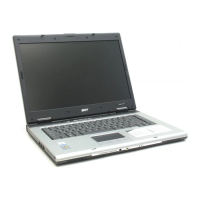Closed front view
Left view
# Icon Item Description
1 Multi-in-1 card reader Accepts Secure Digital (SD),
MultiMediaCard (MMC), Memory
Stick (MS), Memory Stick PRO (MS
PRO), xD-Picture Card (xD).
Note: Push to remove/install the
card. Only one card can operate at
any given time.
# Icon Item Description
1 Ethernet (RJ-45)
port
Connects to an Ethernet 10/100/1000-
based network.
2 Kensington lock
slot
Connects to a Kensington-compatible
computer security lock.
3 Ventilation slots Enable the computer to stay cool, even
after prolonged use.
4 USB 2.0 port Connect to USB 2.0 devices
(e.g., USB mouse, USB camera).

