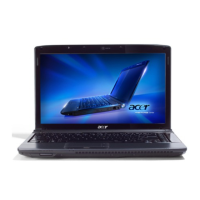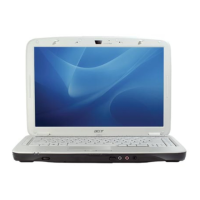14
English
Privacy control
• Acer Bio-Protection fingerprint solution
• BIOS user, supervisor, HDD passwords
• Kensington lock slot
Power
subsystem
• ACPI 3.0
• 48.8 W 4400 mAh*
• 3-pin 90 W AC adapter*
• 3-pin 65 W AC adapter*
• Engergy Star 4.0
Special keys and
controls
• 88-/89-/93-key keyboard
• Touchpad pointing device
• Empowering Key
• Easy-launch buttons: WLAN, Internet, email,
Bluetooth, Acer Arcade
™
• Acer MediaTouch keys: play/pause, stop, previous,
next and record keys
• Volume wheel
• Acer Media Center remote control*
Environment
• Temperature:
• Operating: 5 °C to 35 °C
• Non-operating: -20 °C to 65 °C
• Humidity (non-condensing):
• Operating: 20% to 80%
• Non-operating: 20% to 80%
I/O interface
• Acer EasyPort IV connector
• ExpressCard
™
/54 slot
• 5-in-1 card reader (SD/MMC/MS/MS PRO/xD)
• 3 USB 2.0 ports
• HDMI
™
port with HDCP support*
• Consumer infrared (CIR) port
• External display (VGA) port
• Headphones/speaker/line-out port with S/PDIF
support*
• Microphone-in jack
• Line-in jack
• Ethernet (RJ-45) port
• Modem (RJ-11) port
• DC-in jack for AC adapter
Environment
• Temperature:
• Operating: 5 °C to 35 °C
• Non-operating: -20 °C to 65 °C
• Humidity (non-condensing):
• Operating: 20% to 80%
• Non-operating: 20% to 80%

