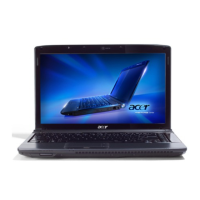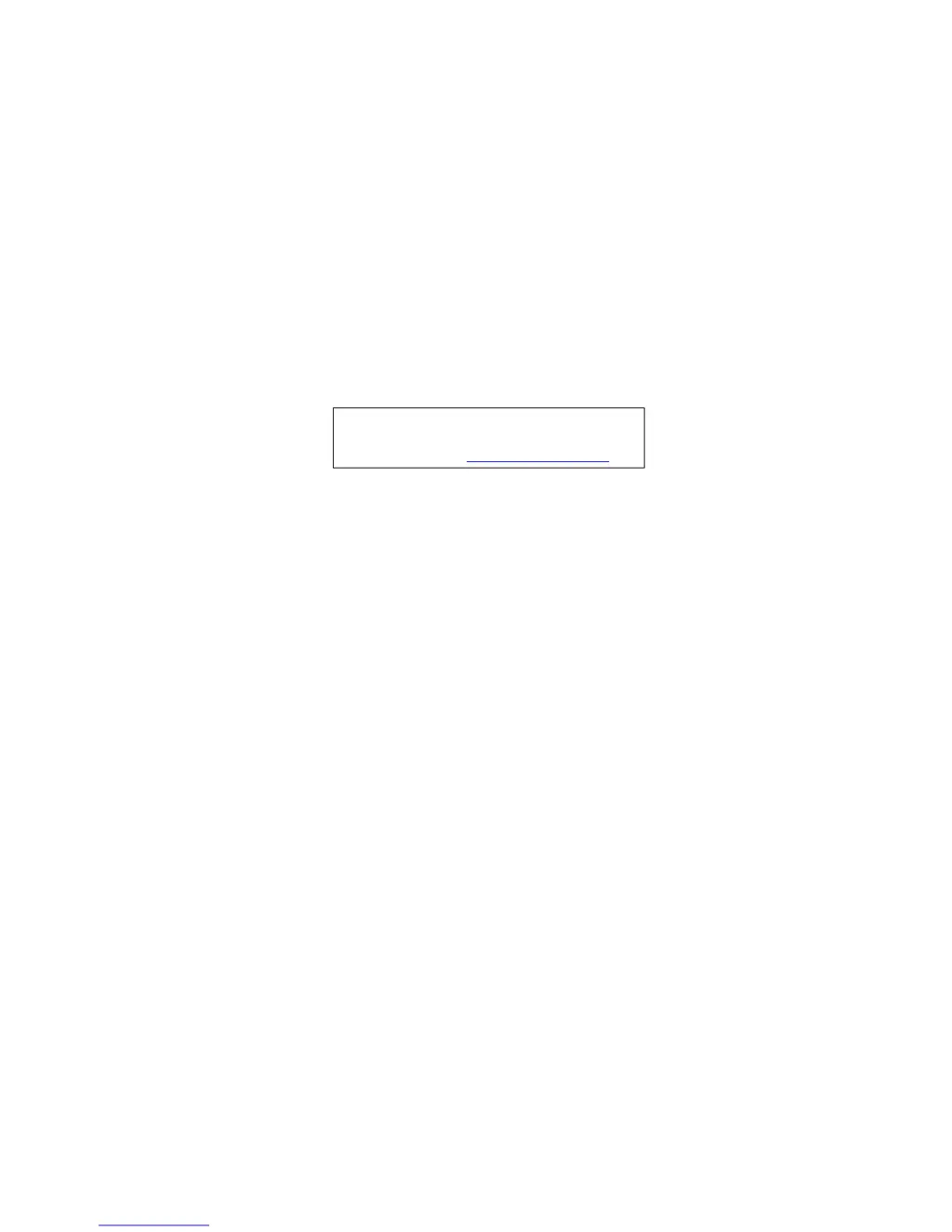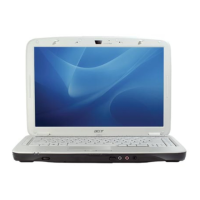What to do if there is no display on Acer Laptop?
- NNicholas LittleJul 26, 2025
If your Acer Laptop has no display, first ensure the internal display is selected and that the laptop is receiving power by checking if the fans start or the status LEDs light up. Then, try draining any stored power by disconnecting the power cable and battery, holding the power button for 10 seconds, then reconnecting the power and rebooting. You can also connect an external monitor and switch between displays using Fn+F5. Further troubleshooting involves disconnecting all external devices, removing memory cards and CD/DVDs, reseating the memory modules, and removing the drives.