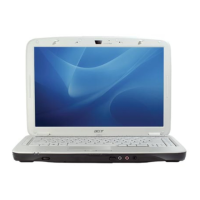118 Chapter 3
Replacing the Thermal Module
WARNING:To prevent damage to the Thermal Module or the CPU, hold the Thermal Module by both ends at
the same time.
IMPORTANT:If the replacement Thermal Module does not include the thermal protection pad shown below,
reuse the original thermal protection pad with the new Thermal Module.
1. Align and place the Thermal Module in the on the
mainboard as shown.
2. Remove the four screws from the Thermal Module
numerically, from 1 to 4.
3. Connect fan cable to the mainboard as shown.
1
4
3
2
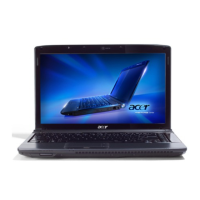
