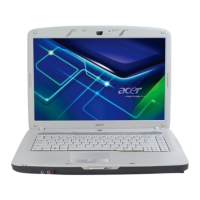6
Closed front view
1. The front panel indicators are visible even when the computer cover is closed
up.
# Icon Item Description
1 Speakers Left and right speakers deliver stereo audio
output.
2 Latch Locks and releases the lid.
3 Wireless LAN
communication
button/
indicator
Enables/disables the wireless LAN function.
Indicates the status of wireless LAN
communication.
4
Power
1
Indicates the computer's power status.
5
Battery
1
Indicates the computer's batttery status.
1. Charging: The light shows amber when the
battery is charging.
2. Fully charged: The light shows green when in
AC mode.
6 Microphone-in
jack
Accepts input from external microphones.
7 Headphones/
speaker/line-
out jack
Connects to audio line-out devices (e.g.,
speakers, headphones).

