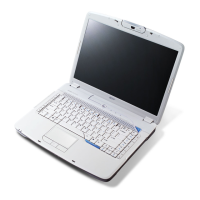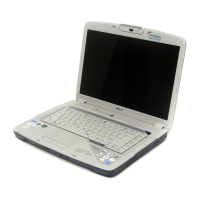116 Chapter 3
5. Run the LCD power cable along the cable channel
as shown using all available cable clips.
6. Connect the power cable to the Mainboard as
shown.
7. Push the antenna cables through the chassis and pull them all the way through from the underside.
8. Run the right side cables along the cable channel
as shown, using all available cable clips.
9. Run the left side cables along the cable channel as
shown, using all available cable clips.

