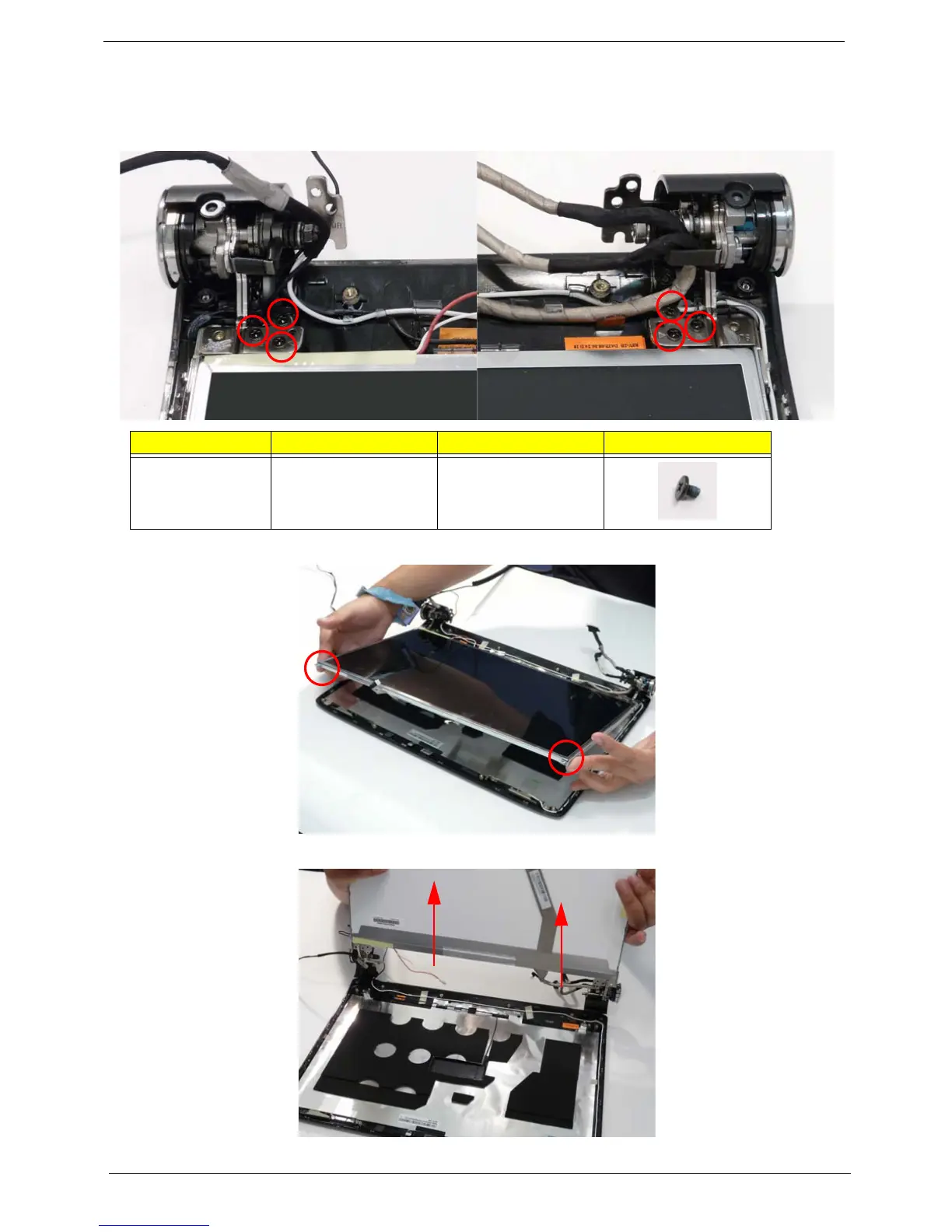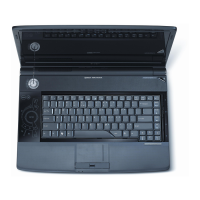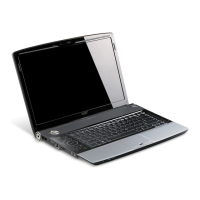92 Chapter 3
Removing the LCD Panel
1. Remove the LCD Bezel. See “Removing the LCD Bezel” on page 87.
2. Remove the six securing screws from the LCD hinges.
3. Grasp the top of the LCD Panel and pivot upwards to a 90 degree angle.
4. Once the panel is upright, lift the panel upwards taking care of the cables located in the hinges.
Step Size Quantity Screw Type
LCD Panel M2.5*2.5-I
(NI)(NYLOK)
6
