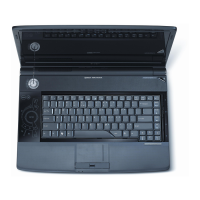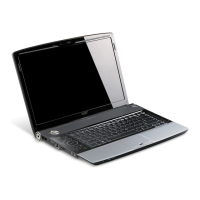90 Chapter 3
Removing the Inverter Board
1. Remove the LCD Bezel. See “Removing the LCD Bezel” on page 87.
2. Disconnect both cables from the Inverter Board.
NOTE: If you are having difficulty removing the cables, first lift the Inverter Board from the back cover before
disconnecting the cables.
3. Remove the Inverter board from the LCD Module.

