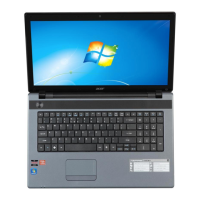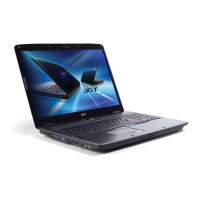Chapter 2 46
User can now type password in field “Enter New Password”, and re-enter password in field “Confirm New
Password” for verification.
If the verification is OK:
The password setting is complete after user presses enter.
If the current password entered does not match the actual current password:
If the new password and confirm new password strings do not match:
Setup Notice
Changes have been saved.
[ continue]
Setup Warning
Invalid password
Re-enter Password
[ continue]
Setup Warning
Password do not match
Re-enter Password

