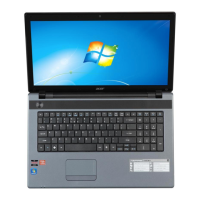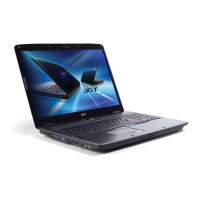54 Chapter 3
Removing the HDD
1. Remove the three screws that secure the HDD cover.
2. Remove the HDD cover.
3. Pull the HDD outward a little bit and remove the HDD.
Removing the keyboard
1. Open the notebook.
2. Remove the middle cover.
3. Release the four keyboard latches.
4. Pull the keyboard and trun it over.
5. Disconnect the keyboard FFC from the mainboard.

