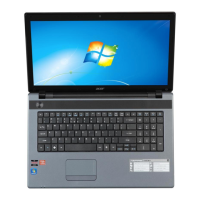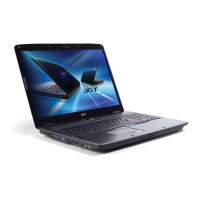Chapter 3 62
3. Remove the MDC module from the mainboard.
4. Disconnect the MDC cable from the MDC board and tear off the tape on MDC board.
Removing the Heatsink Module
1. Remove the five screws securing the heatsink.
2. Remove the heatsink module from the mainboard.
Removing the CPU
1. Turn the screw counterclockwise with a flat screw driver to release the CPU.
2. Remove the CPU from the CPU socket.

