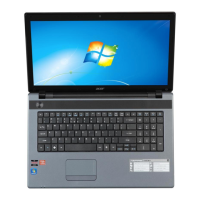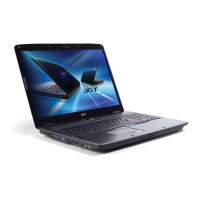58 Chapter 3
6. Separate the upper and lower case.
Removing the Function Keyboard
1. Disconnect the function keyboard FFC from the function keyboard.
2. Remove the four screws securing the function keyboard bracket.
3. Remove the function keyboard bracket.
4. Pull the function keyboard up, disconnecting the microphone cable and remove the function keyboard.
Removing the Touchpad Board
1. Disconnect the touchpad board FFC from the touchpad board.
2. Remove the touchpad bracket from the upper case.

