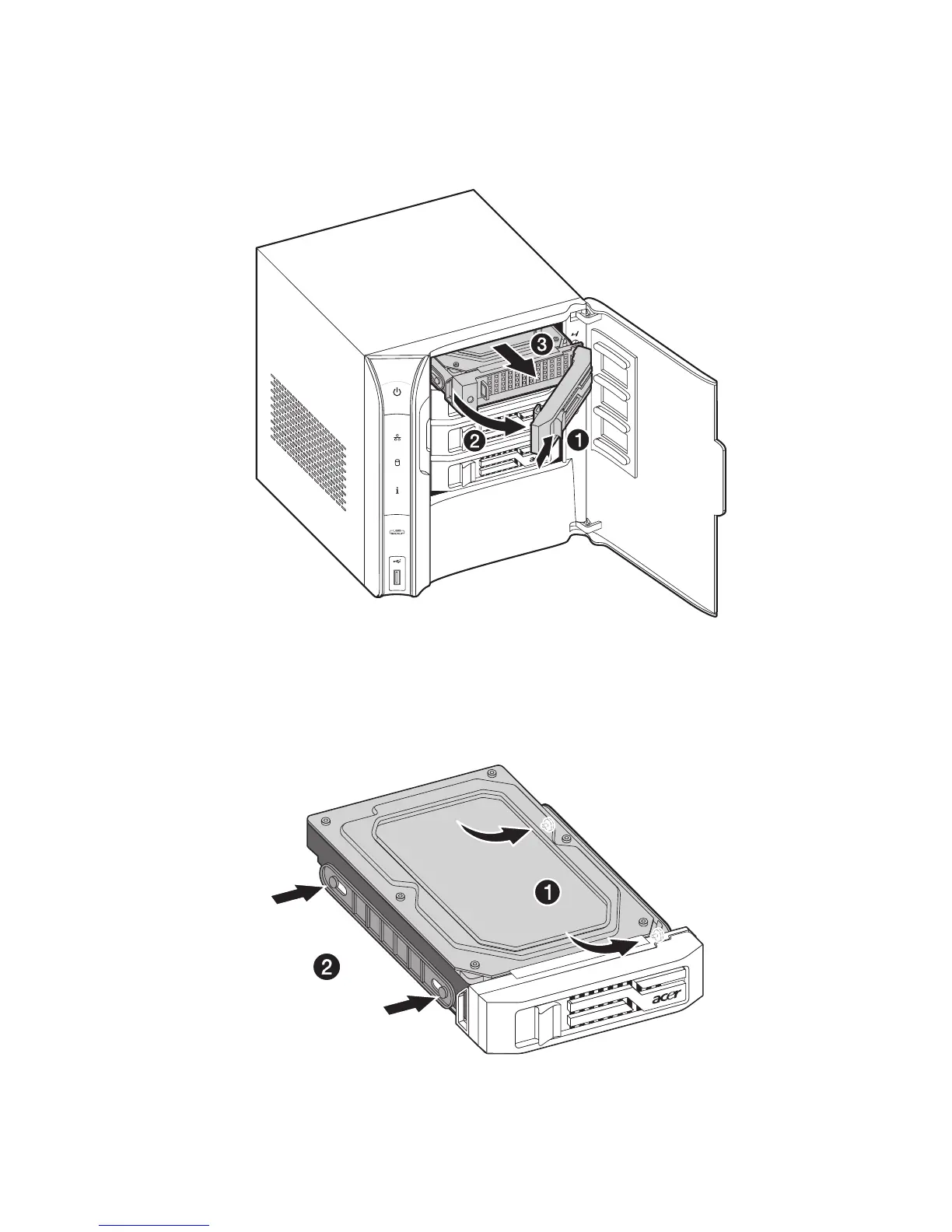5 Configuring the hard disk drive
108
(2) Remove the HDD carrier by pressing the HDD carrier latch (1).
(3) Pull the lever (2) and slide the HDD carrier from the chassis (3).
(4) Insert the new drive into the right side of the carrier aligning
the pins into the HDD’s mounting holes (1).
(5) Slightly bend the left side rail and insert the pins into the
HDD’s mounting holes (2).
