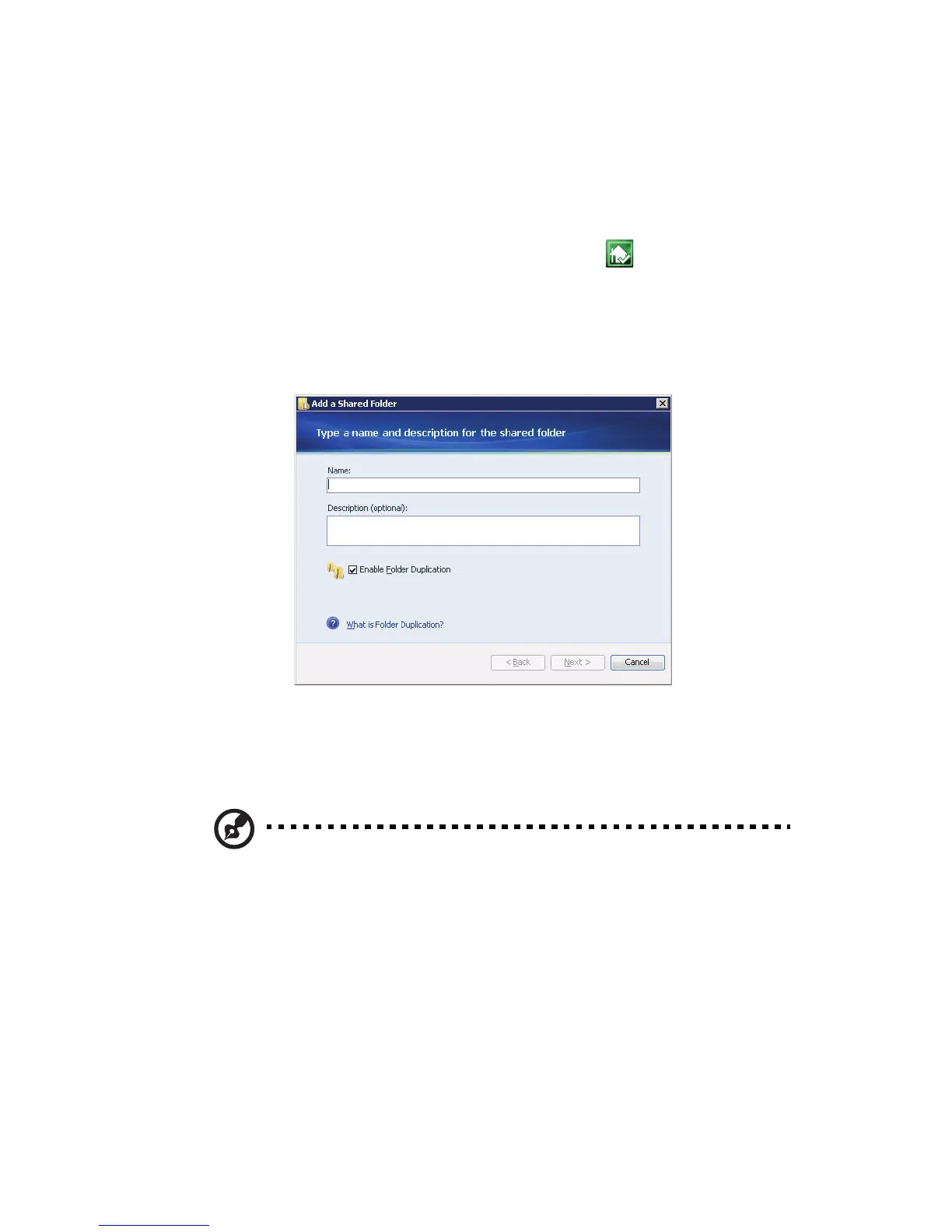69
Add a shared folder
Shared folders are places for you to organize and store files on the
home server so that you can share them with other people on your
home network.
1 Double-click the Windows Home Server icon
in the system
tray.
2 Log on to the Windows Home Server Console.
3 Click the Shared Folders tab.
4 Click Add.
5 Enter a name and description for the shared folder.
6 Select the “Enable Folder Duplication” check box if you want
folders and files in the share folder to be duplicated across
multiple hard drives.
Note: The home server must have more than one hard drive added
to the server storage before you can enable Folder Duplication
and there must be enough storage space available for duplication
to take place.
