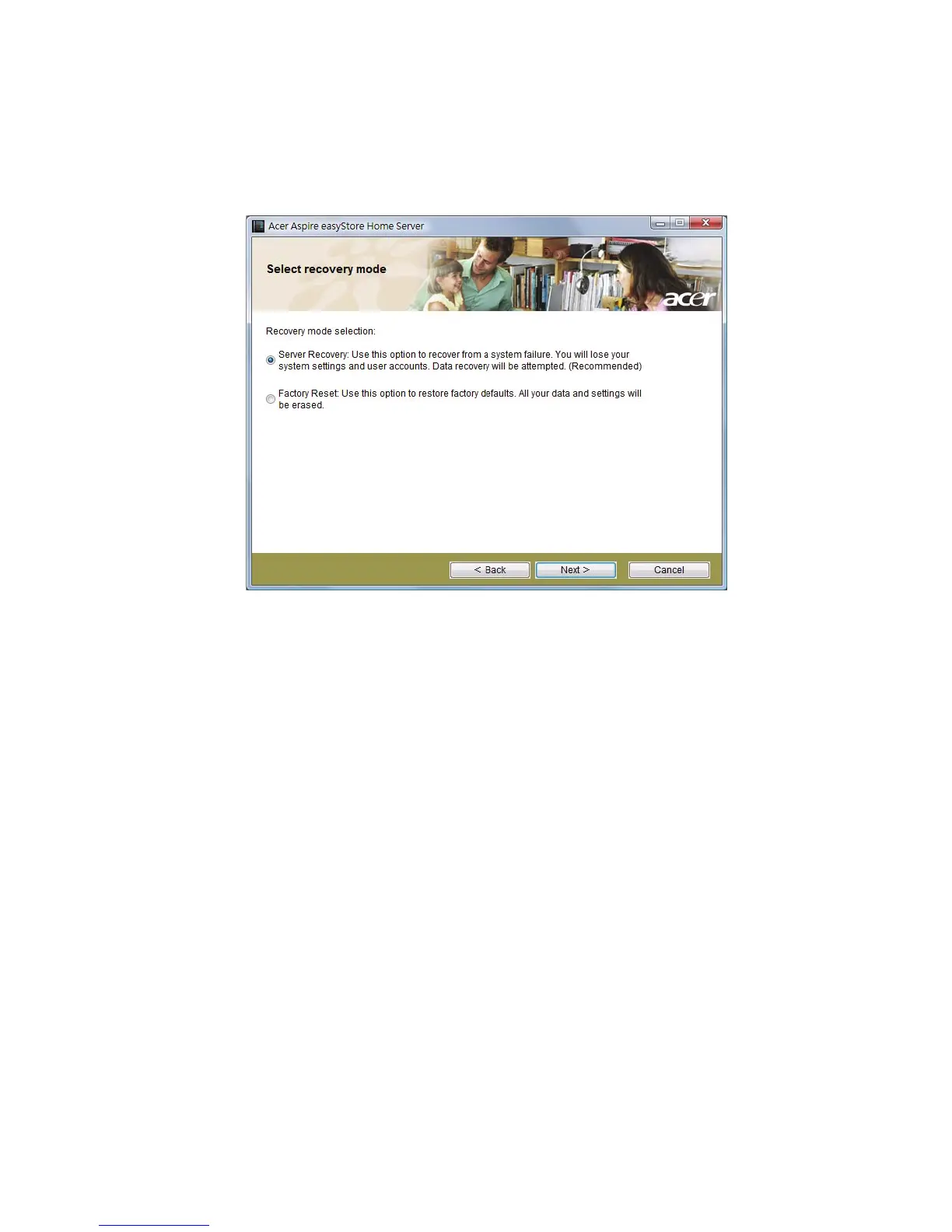121
8 Select the “Server Recovery: Use this option to recover from a
system failure. You will lose your system settings and user
accounts. Data recovery will be attempted. (Recommended)”
option button.
9 Click Next and follow all onscreen instructions until you finish
recovery process.
To restore the home server to factory default setting:
1 Place the Server Recovery DVD in the DVD drive of a computer
connected to the network.
Or, double-click on the Acer ServerRecovery Utility.exe file to
begin installation. The Server Recovery window appears.
2 Click Next.
3 Read the End-User License Agreement. If you agree with the terms
of the agreement, then select the “I accept the terms of the user
license agreement” option button.
4 Click Next.
5 Uninstall the Acer Aspire easyStore Series and Windows Home
Server Connector from your computer.
