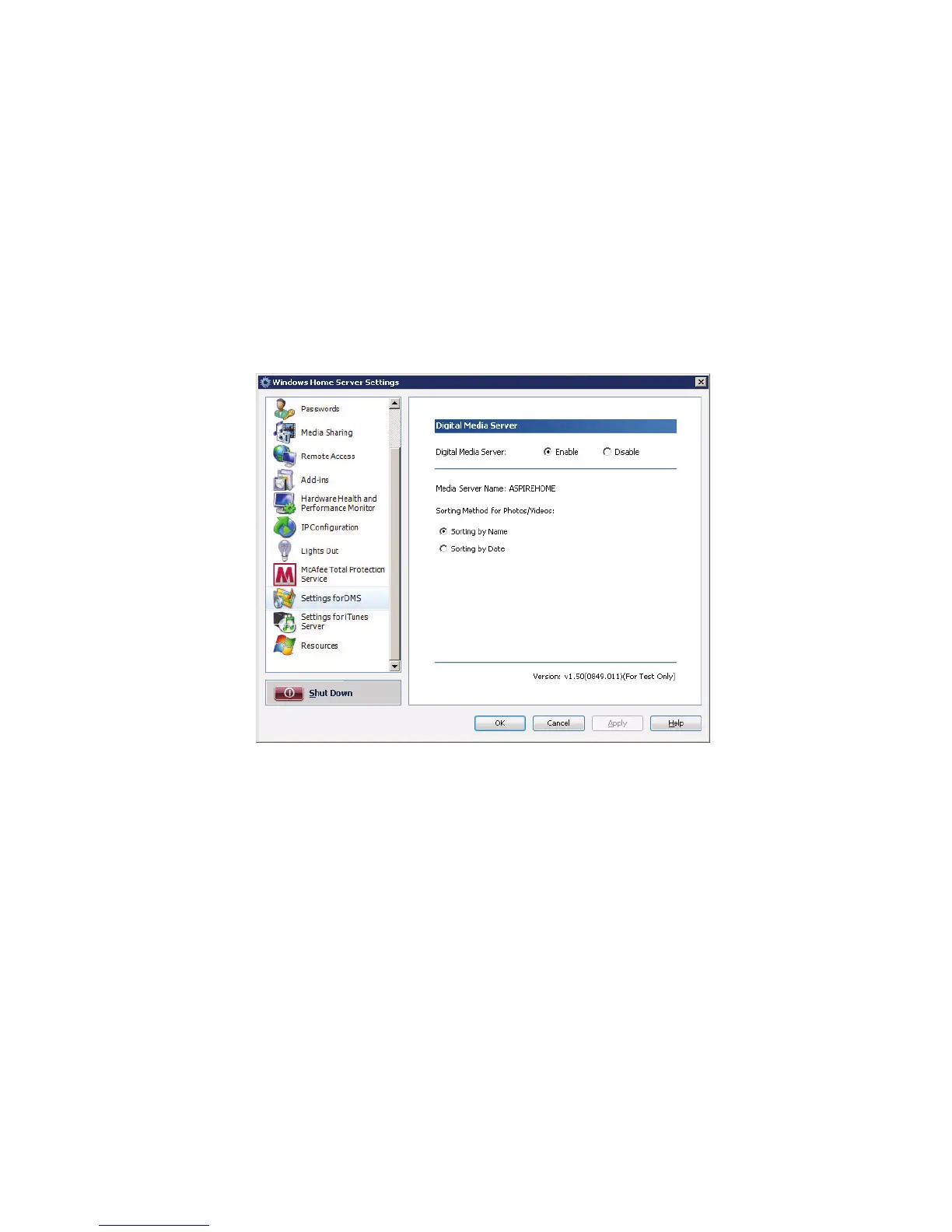59
Settings for DMS
The Settings for DMS (Digital Media Server) page allows you to enable
or disable digital media server function and customize the sorting
method of photos and videos.
With DMS enabled, digital media controllers and digital media players
using UPnP (Universal Plug’n Play) protocol, will automatically discover,
access, and play media files on the home server. It also makes possible
for iTunes, PS3, or Xbox 360 users to share media files on Windows
Home Server.
In the Settings for DMS, you can configure the following settings:
• Digital Media Server - Enables or disables the digital media server.
• Sorting method - Select a sorting method to organize digital files
under the photos or videos shared folders.
For more information, click the Help button on the lower right hand
corner of the Settings for DMS page.
