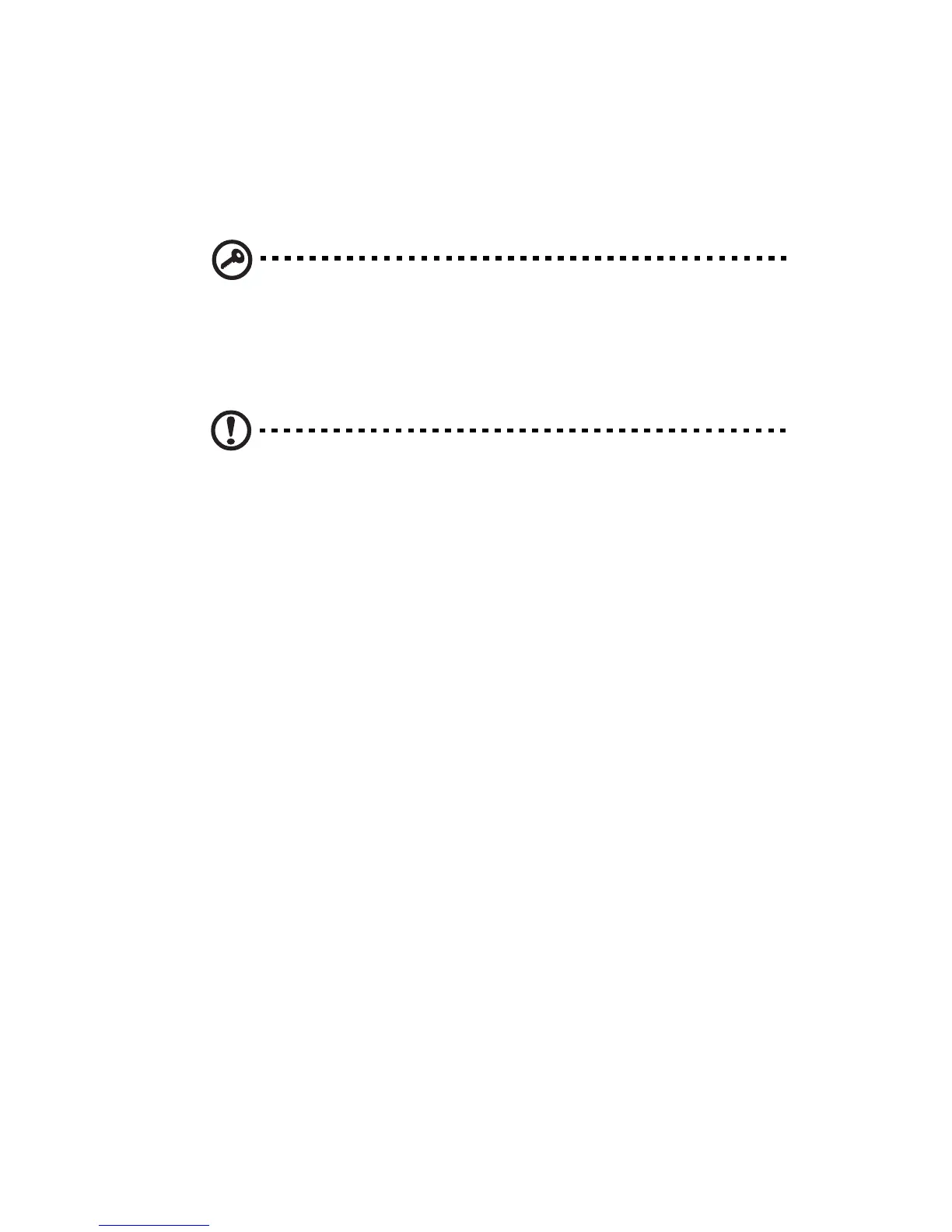111
- Use this hard drive to back up files that are stored on your
home server. This option allows you to back up all your
home server shared folders.
(7) You can refer to the Windows Home Server Console Help for
detailed instructions.
Important: When you add a hard drive to your server storage, you
commit it to be part of your total server-storage space. Do not
disconnect the hard drive to use it for other purposes. If you want
to use the hard drive for other purposes, you should first select the
hard drive and click Remove.
Caution: When you add a hard disk drive to the server storage, the
hard disk drive will be formatted. Make sure to back up any
important files that are on the hard disk drive before adding it to
the server storage. Formatting a hard disk drive deletes all files on
the hard disk drive.
