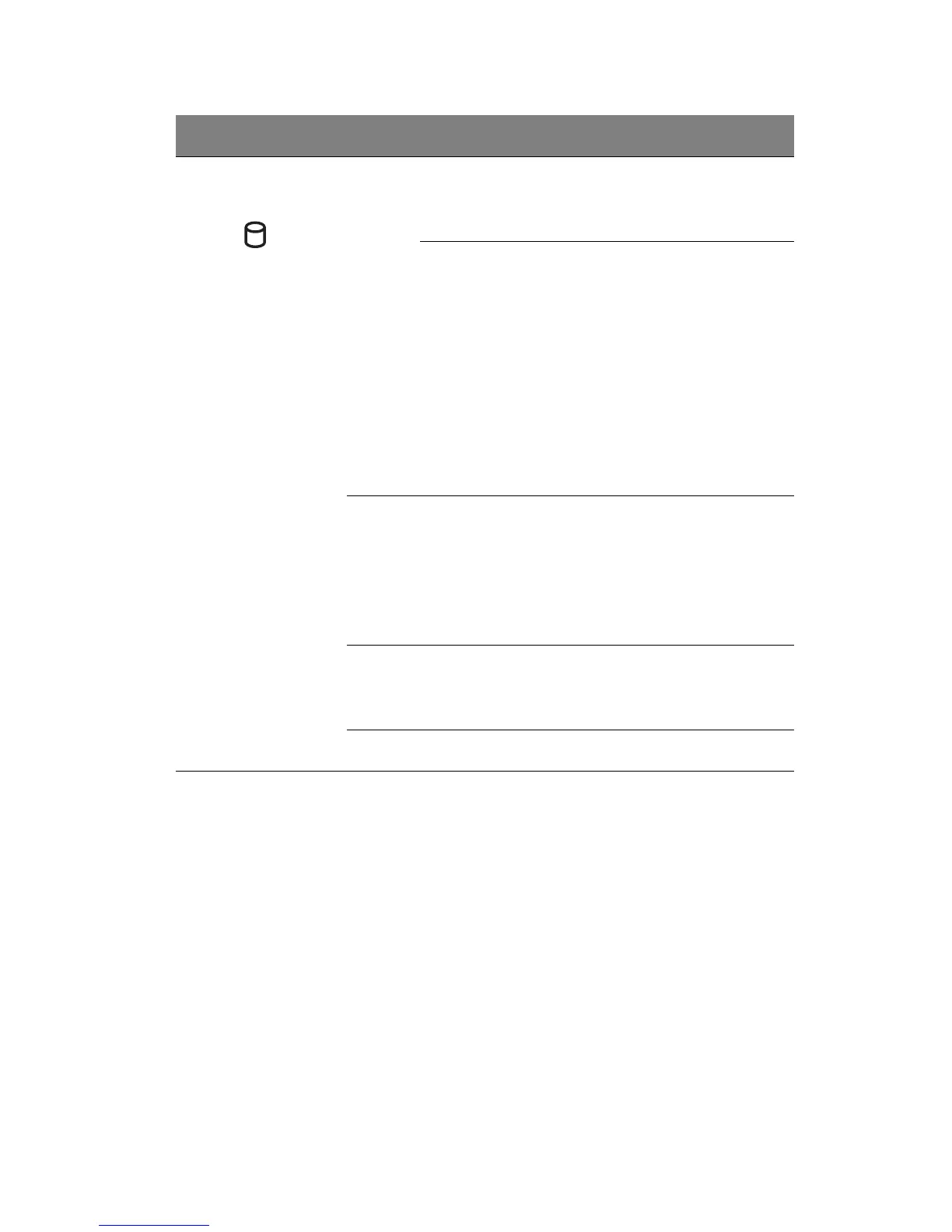7
3 HDD status
(4)
Purple On • System not initialized
• HDD is not mounted into the
drive bay
Random
blink
• HDD is mounted into the drive
bay and is in the process of being
manually added into the server
storage
• HDD is in the process of being
removed from the server
storage.
For detailed instructions on how to
add or remove a drive from the
server storage, see “5 Configuring
the hard disk drive” on page 107.
Blue On HDD is mounted into the drive bay
and added into the server storage
For detailed instructions on how to
add a drive into the server storage,
see “Adding a hard disk drive” on
page 107.
Red Random
blink
• HDD failure
• Windows Home Server cannot
find HDD
None Off No HDD mounted in the drive bay.
No. Indicator Color State Description
