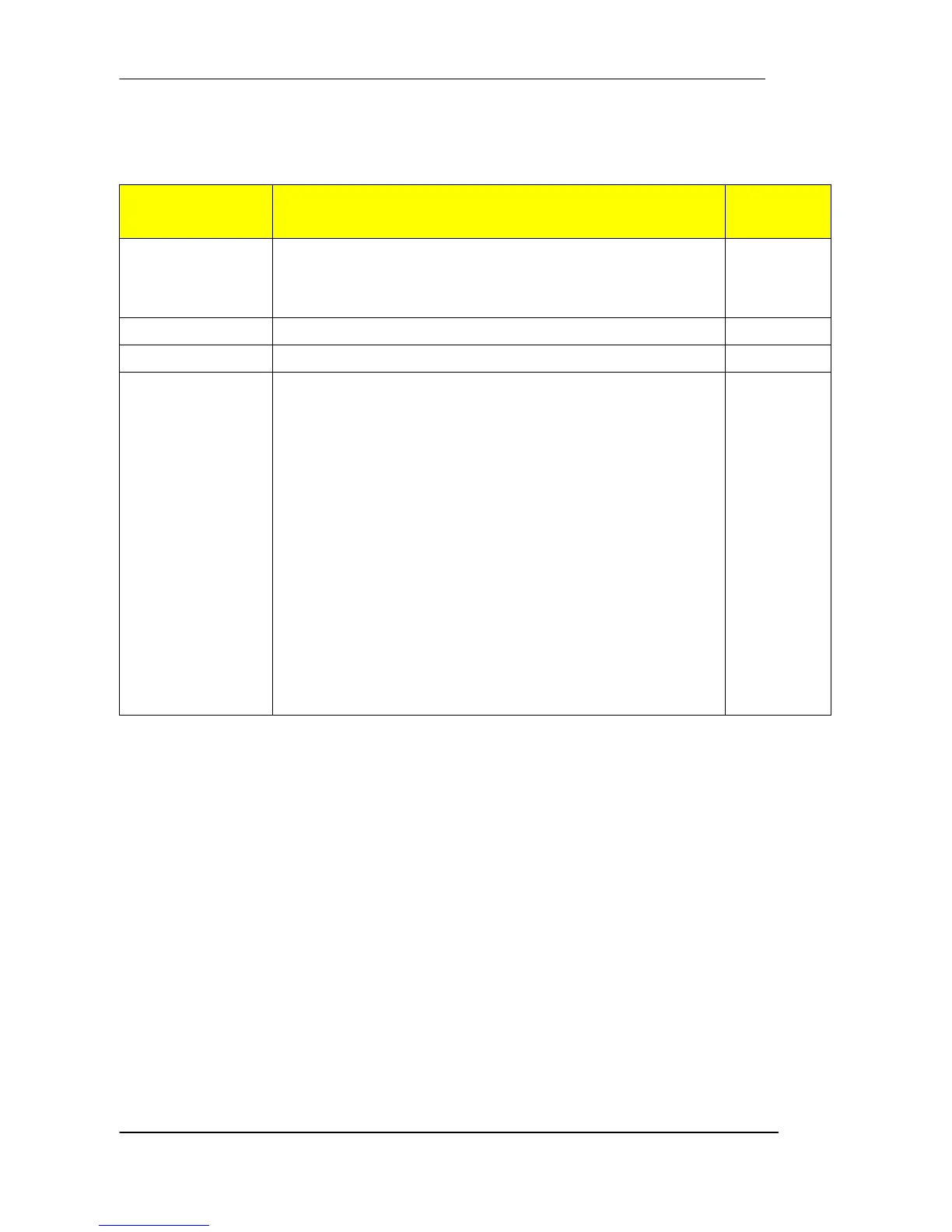48
The following table describes the parameters found in this menu:
Parameter Description Optio
ns
Auto Detect
DIMM/PCI CLK
This option allows you to enable/disable the feature of
auto detecting the clock frequency of the installed PCI
bus.
Enabled
Disabled
Manufacturer This item specifies CPU Manufacturer Intel
CPU frequency This item specifies CPU frequency 266MHz
Spread
Spectrum
When the motherboard’s clock generator pulses, the
extreme values (spikes) of the pulses create EMI
(Electromagnetic Interference). The spread Spectrum
function reduces the EMI generated by modulating
the pulses so that the spikes of the pulses are reduced
to flatter curves. If you do not have any EMI problem,
leave the setting at Disabled for optimal system
stability and performance. But if you are plagued by
EMI, setting to Enabled for EMI reduction.
Remember to disable Spread Spectrum if you are
overlooking because even a slight jitter can introduce
a temporary boost in clock speed which may just
cause your over lock ed processor to lock up.
Enabled
