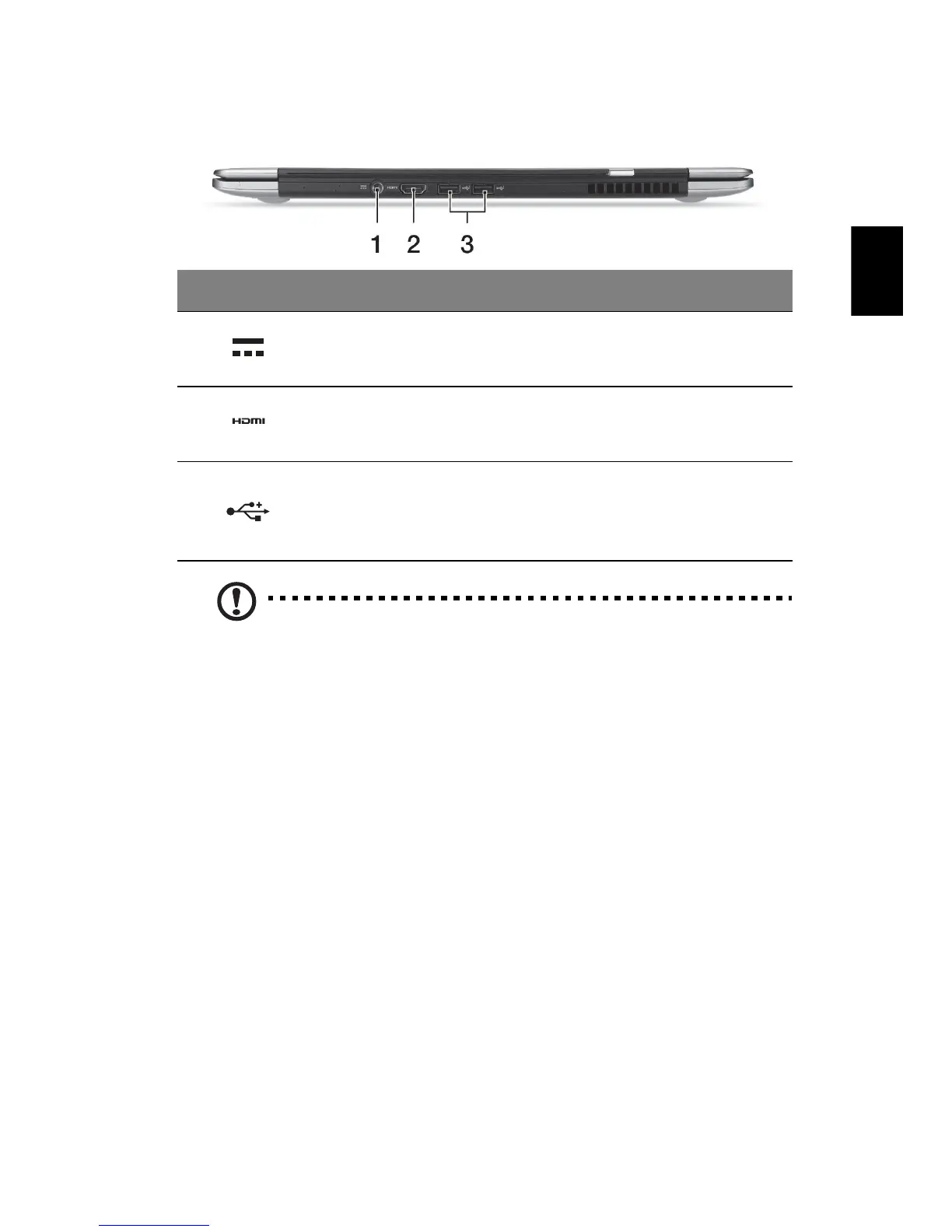7
Latviski
Skats no aizmugures
Piezme: Nelieli caurumi datora aizmugur ir antenas konstrukcijas
sastvdaa. Neievietojiet šajos caurumos nekdus priekšmetus.
Information on USB 3.0
• Sadergs ar USB 3.0 un veckm iercm.
• Lai sasniegtu optimlu kvalitti, izmantojiet USB 3.0 sertifictas
ierces.
• Atkargs no USB 3.0 specifikcijas (SuperSpeed USB).
# Ikona Vienums Apraksts
1
Ldzstrvas ieejas
ligzda
Šeit piesldz maistrvas adapteru.
2 HDMI ports
Atbalsta augstas kvalittes ciparu video
savienojumus.
3 USB porti
Piesldz USB ierces.
Ja ports ir melns, tas ir sadergs ar
USB 2.0; ja tas ir zils, tas ir sadergs ar
ar USB 3.0 (skatt zemk).
