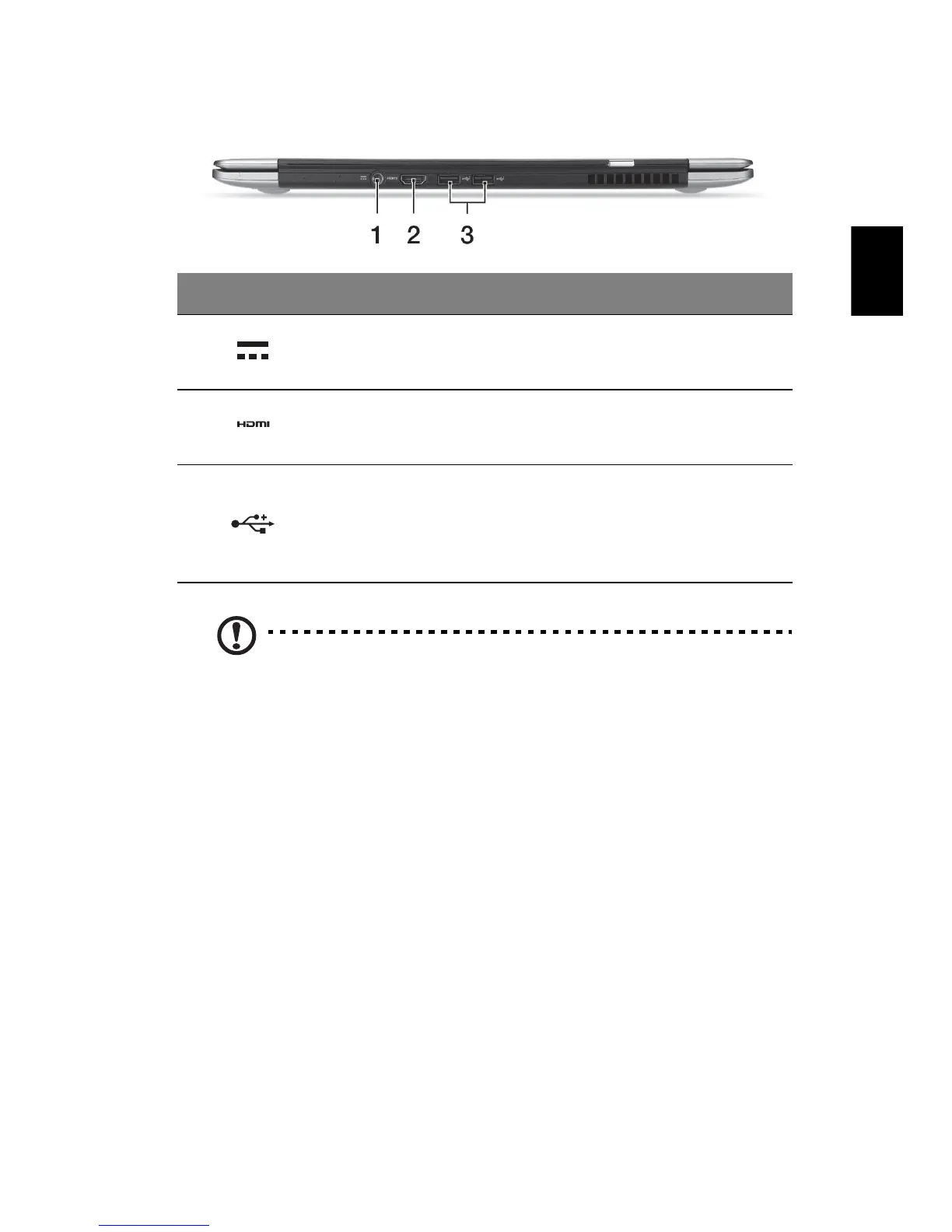7
Bahasa
Indonesia
Tampilan belakang
Catatan: Lubang kecil di bagian belakang komputer adalah bagian
dari rangkaian antena. Jangan masukkan benda apapun ke dalam
lubang tersebut.
Informasi mengenai USB 3.0
• Kompatibel dengan perangkat USB 3.0 dan yang sebelumnya.
• Untuk kinerja optimal, gunakan perangkat USB 3.0 besertifikat.
• Ditentukan oleh spesifikasi USB 3.0 (SuperSpeed USB).
# Ikon Item Keterangan
1 Jack DC-in Menghubungkan ke Adaptor AC.
2 Port HDMI
Mendukung koneksi video digital definisi
tinggi.
3Port USB
Menyambungkan ke perangkat USB.
Jika sebuah port berwarna hitam, port itu
kompatibel dengan USB 2.0, jika port itu
berwarna biru, port itu juga kompatibel
dengan USB 3.0 (lihat di bawah).
