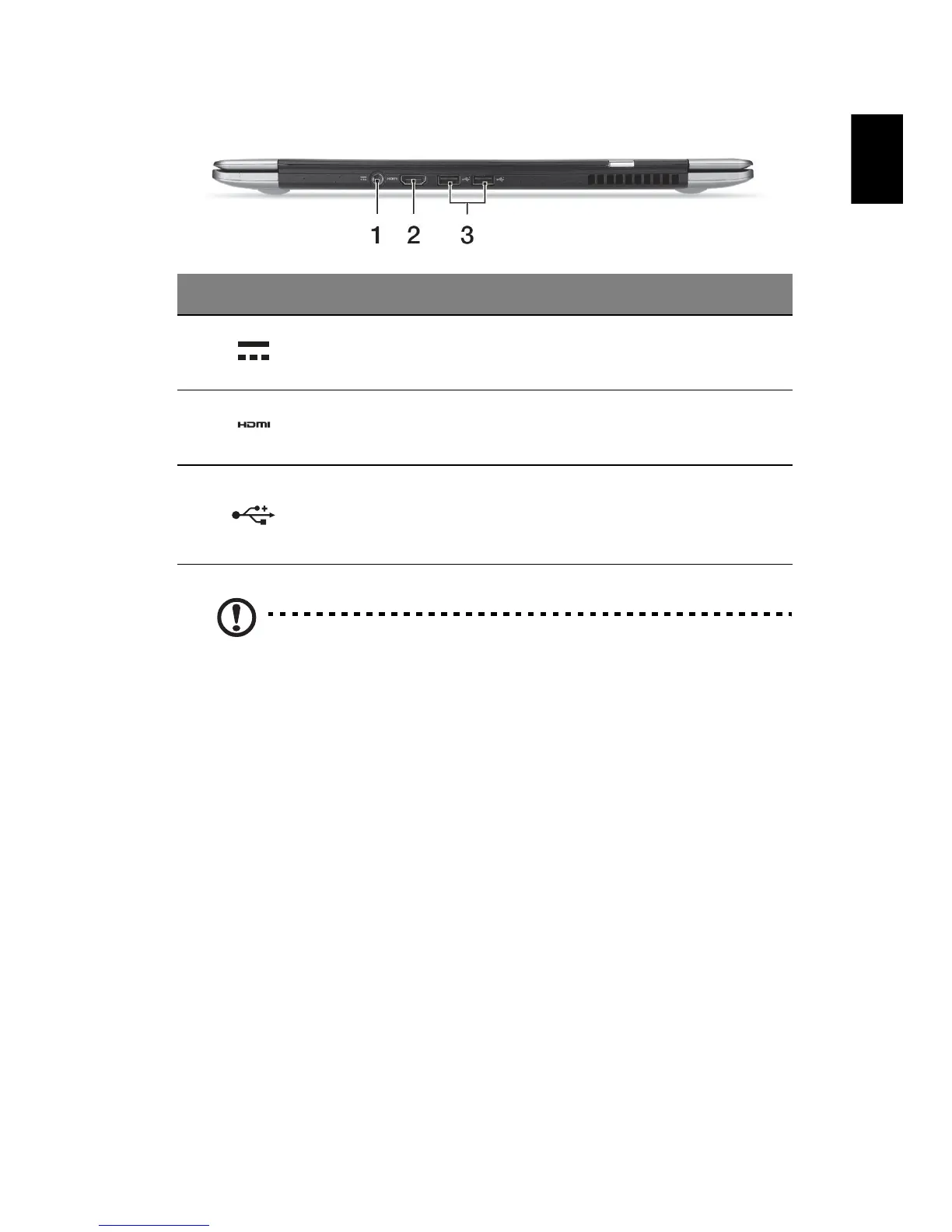7
English
Rear view
Note: Small holes on the rear of the computer are part of the antenna
assembly. Do not insert any object into the holes.
Information on USB 3.0
• Compatible with USB 3.0 and earlier devices.
• For optimal performance, use USB 3.0-certified devices.
• Defined by the USB 3.0 specification (SuperSpeed USB).
# Icon Item Description
1 DC-in jack Connects to an AC adapter.
2 HDMI port
Supports high-definition digital video
connections.
3 USB ports
Connects to USB devices.
If a port is black it is USB 2.0
compatible, if it is blue it is also USB 3.0
compatible (see below).
