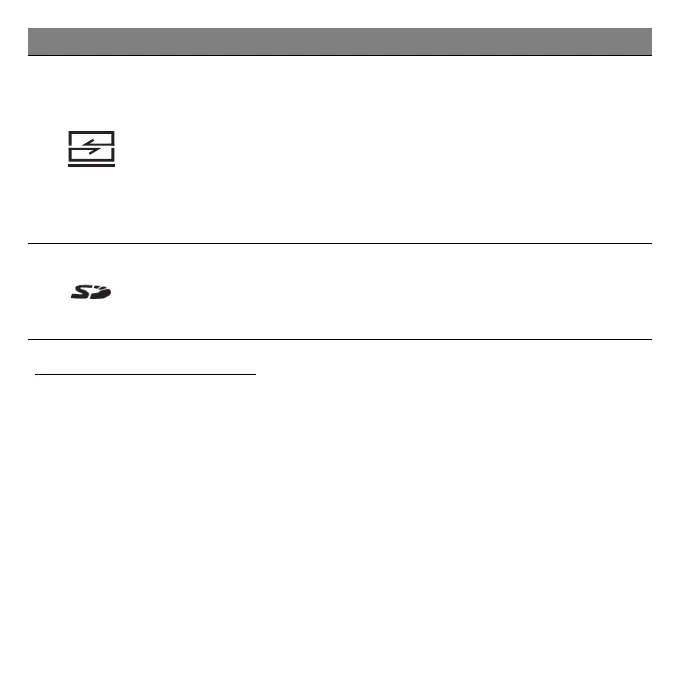Your Acer notebook tour - 25
Information on USB 3.0
• USB 3.0 compatible ports are blue.
• Compatible with USB 3.0 and earlier devices.
• For optimal performance, use USB 3.0-certified devices.
• Defined by the USB 3.0 specification (SuperSpeed USB).
4
Acer Converter
Port
Connects to the Acer Converter cable,
allowing for easy
connection to a LAN,
an external display or an additional
USB device.
Note: There are different cables
available. Please check with your
reta
iler to see which are compatible
with your computer.
5
SD card reader
Accepts one Secure Digital (SD or
SDHC) c
ard.
Note: To remove the card, simply pull it
from the slot.
# Icon Item Description
