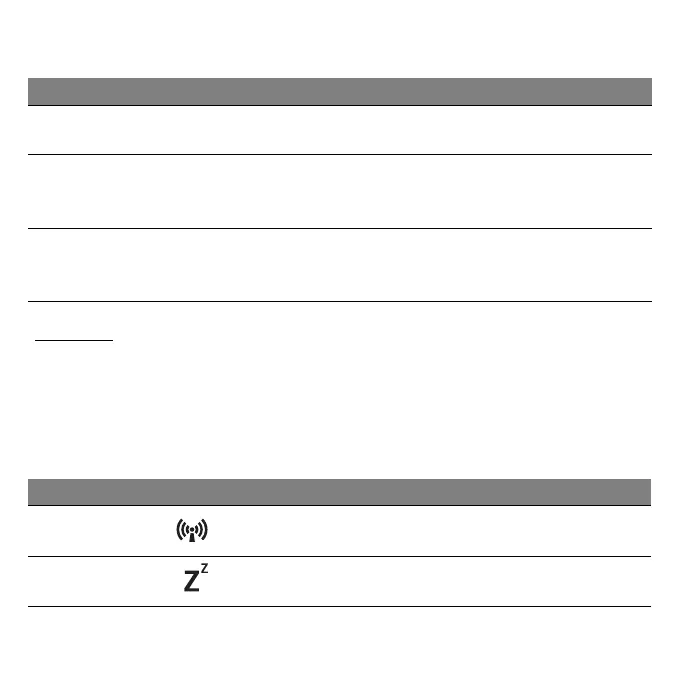30 - Using the keyboard
keycaps. To simplify the keyboard legend, cursor-control key symbols are
not printed on the keys.
Desired access Num Lock on Num Lock off
Number keys on
embedded keypad
Type numbers in a normal
manner
.
Cursor-control keys
on embedded
keypad
Hold <Sh
ift> while using
curs
or-control keys.
Hold <Fn> while using
cursor-control keys.
Main keyboard keys
Hold <Fn> while typing
letters on embedded
keypad.
Ty
pe the letters in a
normal manner.
Hotkeys
The computer employs hotkeys or key combinations to access most of the
computer's controls like screen brightness and volume output.
To activate hotkeys, press and hold the <Fn>
key before pressing the
other ke
y in the hotkey combination.
Hotkey Icon Function Description
<Fn> + <F3> Airplane mode
Turns on / off the computer's
network devices.
<Fn> + <F4> Sleep
Puts the computer in Sleep
mode.
