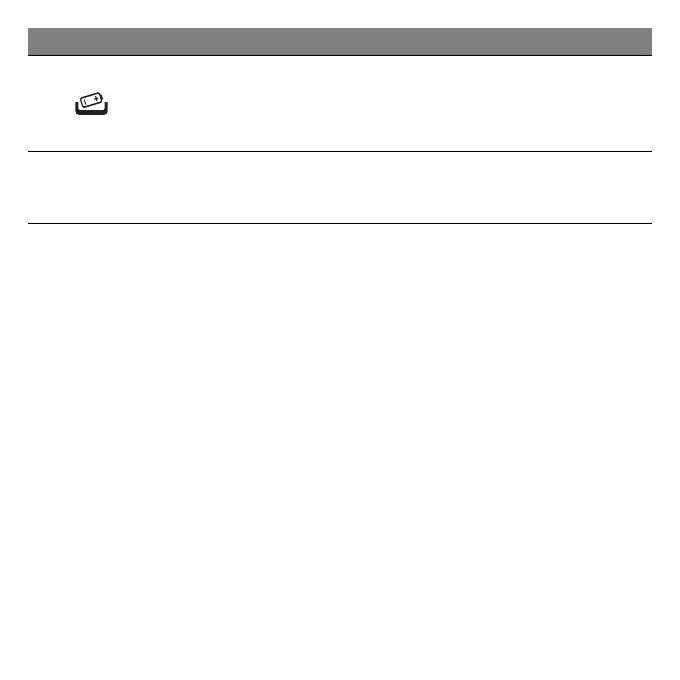28 - Your Acer notebook tour
4
Battery reset
pinhole
Insert a paperclip into the hole and
press for four second
s to reset the
computer (simulates removing and
reinstalling the battery).
5
Second battery
connector
Connects to the second battery to
provide power and charge the second
battery.
# Icon Item Description
