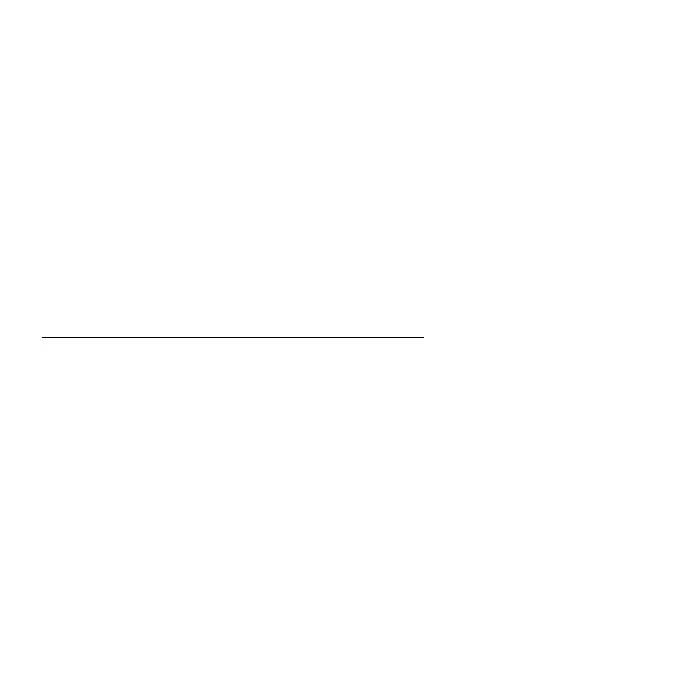50 - Recovery
a. Just remove my files quickly erases all files before restoring your
computer and takes about 30 minutes.
b. Fully clean the drive completely cleans the drive after each file is
erased, so no files can be viewed after the recovery. Cleaning the
drive takes much longer, up to 5 hours, but is much more secure as
old files are completely removed.
4. Click Reset.
5. The recovery process begins by restarting your computer, then
continues by copying files to your hard drive.
6. After the recovery has finished, you can start using your computer by
repeating the first-start process.
Recovering from the hard drive during startup
1. Turn on your computer and press <Alt> + <F10> during startup. A
screen appears asking you to choose the keyboard layout.
2. Several options are now presented. Click Troubleshoot.
3. Click either Refresh your PC or Reset your PC.
Note: "Refresh your PC" enables you to restore your computer to the
default factory condition with files intact. "Reset your PC" completely
removes all your files and resets your computer to factory settings.
4. Click Next. The process will take several minutes.
