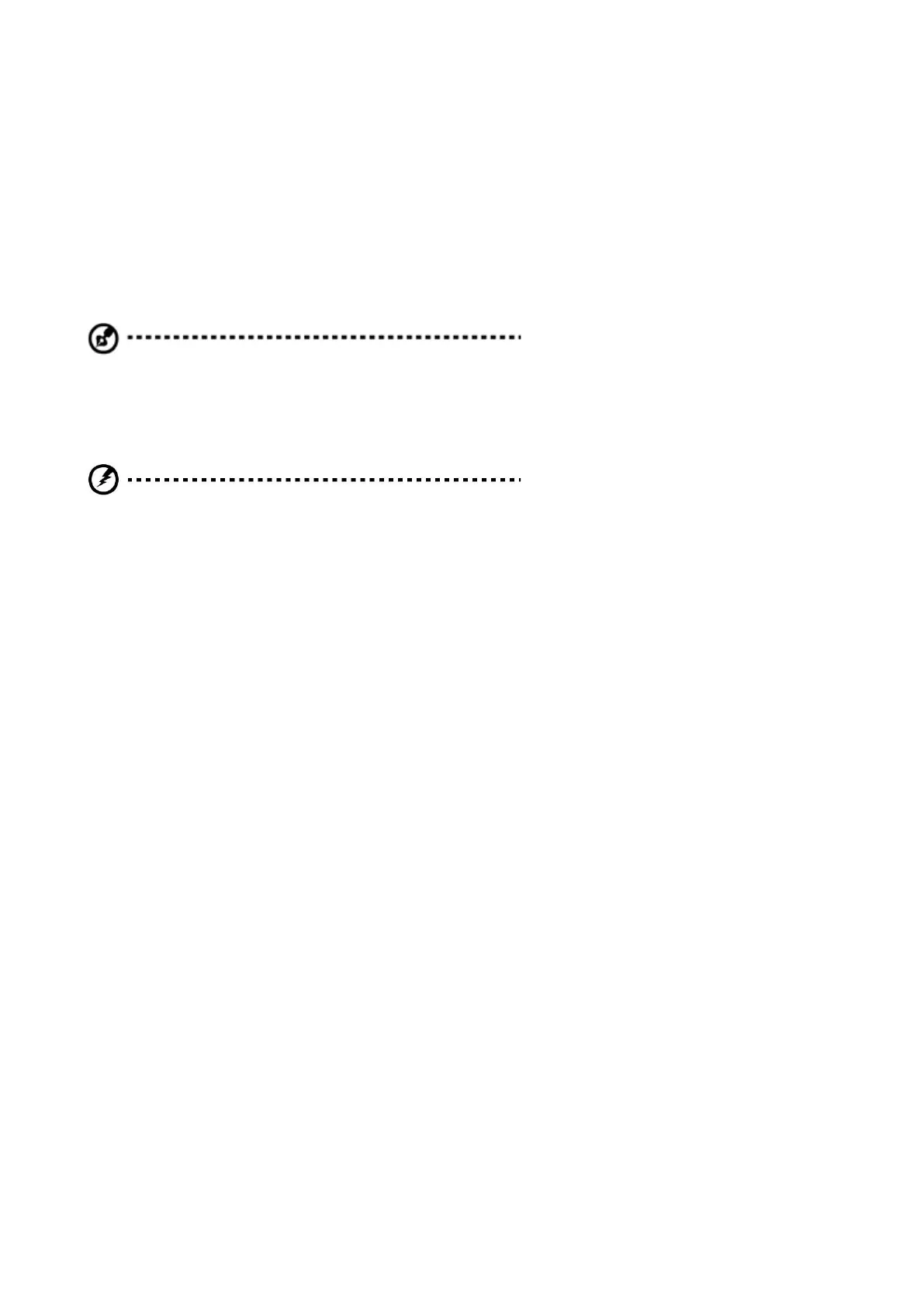System setup
System notes
Thank you for purchasing your Acer server. This user guide is intended as a reference for
experienced server technicians and helps detail many of the features available in Acer
servers. For more detailed information about any particular component or software solution,
you may consult the technical specifications or the user manuel for that application.
Note: Before opening or removing any components
please contact your local certified Acer service
representative
Warning: Any parts or components damaged
during replacement by a non-certified technician
are not covered by the warranty. For details,
please consult the warranty guide from your system.
