Nederlands
SPECIFICATIE
Zoek handleidingen en andere documenten voor uw Acer-product op de officiële ondersteuningswebsite van Acer.
*De standaardinstelling "Standaard" is getest door TÜV Rheinland en voldoet aan de vereisten van de standaard "Weinig blauw
licht (hardwareoplossing)" van TÜV Rheinland en de TÜV Eyesafe Display-certificering.
Lcd-paneel
Aandrijfsysteem TFT lcd-kleurenscherm
Grootte 27”W (69 cm)
Pixelgrootte 0,311 mm (H) x 0,311 mm (V)
Helderheid
250 cd/m
2
(standaard)
Contrast 100000000:1 Max (ACM)
Kijkhoek 178° (H) 178° (V) (CR=10)
Reactietijd 4 ms (G-to-G)
Type beeldscherm In-Plane Switching
Horizontale frequentie
VGA/HDMI: 30 - 85 kHz
DP: 85 - 85 kHz
Verticale frequentie
VGA/HDMI: 56 - 76 Hz
DP: 48 - 75 Hz
Kleuren 16,7 miljoen
Dot Clock 174,5 MHz
Maximale resolutie
VGA: 1920 x 1080 bij 60 Hz
HDMI/DP: 1920 x 1080 bij 75 Hz
Plug en play VESA DDCCI/DDC2B
Energieverbruik
Aan 26 W
Slaapmodus 0,5 W
Uit 0,3 W
Ingangsconnector
D-Sub
HDMI (alleen HDMI-model)
DP (alleen DP-model)
Ingang videosignaal
Analoog: 0,7 Vp-p (standaard), 75 OHM, positief
HDMI (alleen HDMI-model) (optioneel)
DP (alleen DP-model) (optioneel)
Luidsprekers 2 W x 2 (alleen Audio-model) (optioneel)
USB USB 3.0 x 4 (optioneel)
Maximale schermgrootte
Horizontaal: 597,88 mm
Verticaal: 336,31mm
Voedingsbron 100 - 240 V, 50/60 Hz
Milieuoverwegingen
Bedrijfstemperatuur: 0 tot 40 °C
Opslagtemperatuur: -20 tot 60 °C
Bedrijfsvochtigheid: 20% tot 80%
Afmetingen 612,3 (B) x 401,1 ~ 521,1 (H) x 259,79 (D) mm
Gewicht 7,88 kg (netto)
Specificaties mechanisme
Kantelen: -5° tot +25° (alleen op het hoogste punt is 25 graden naar achteren kantelen mogelijk)
Zwenken: -45° tot +45°
Verstellen hoogte: 0 tot 120 mm
Draaien: -90° tot +90°
Afneembare voet: Ja
Externe
bedieningselementen
Schakelaar/knoppen
Aan/Uit-knop
Sneltoets 1
Sneltoets 2
Ingang
Menu/Navigatie/OK
Functies
Contrast
Helderheid
Zwartversterking
Blauw licht*
ACM aan/uit
Superscherpte
H. positie (alleen analoog model)
V. positie (alleen analoog model)
Klok (alleen analoog model)
Scherpstelling (alleen analoog model)
Autom.configuratie (alleen analoog model)
Gamma
Kleurtemp.
Modi
sRGB
Grijswaarden
6-as verzadigen
6-assige tint
Volume
Dempen
Over Drive
Adaptive-Sync
Taal
Time-out OSD
Transparantie
OSD vergrendelen
Ingang
Autom. bron
Breedbeeldmodus
Sneltoetstoewijzing
DDC/CI Aan/Uit
HDMI zwartniveau
Snelstartmodus
Uitschakelen USB-opladen
Scherminformatie
Alle inst. Resetten
Afsluiten
Specificaties kunnen per regio en/of model verschillen.
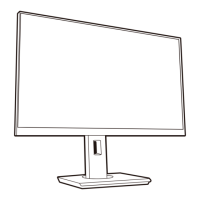
