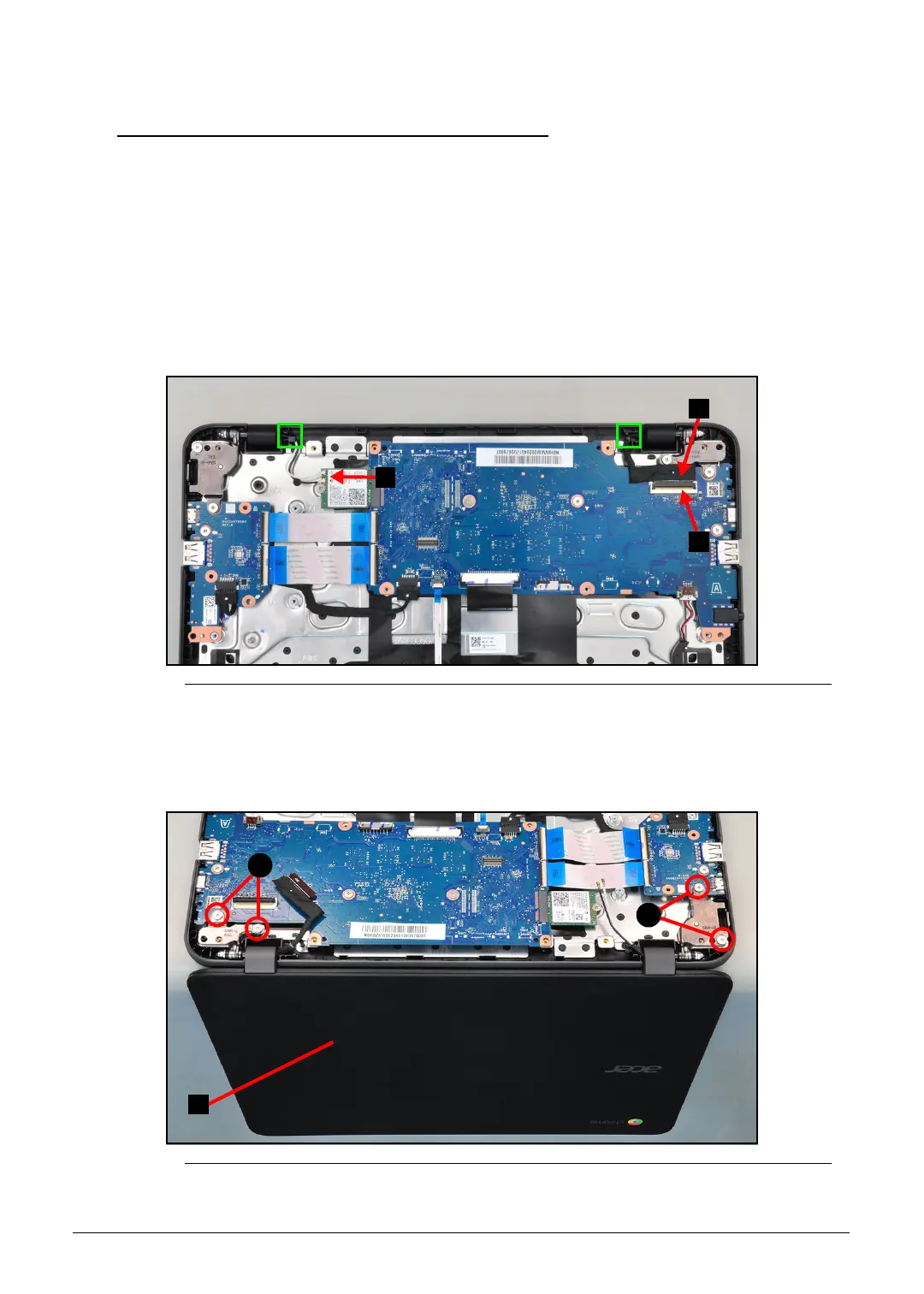Disassembly Procedures 1-11
LCD Module Removal 0
Prerequisite:
Battery Pack Removal
1. Disconnect the WLAN antennas cables (A) from the WLAN module connectors
(Figure 1-12).
2. Disconnect the eDP cable (C) from the mainboard connector (D) (Figure 1-12).
3. Unroute all cables from the cable guides (as indicated by the green rectangles)
(Figure 1-12).
Figure 1-12. LCD Module Removal
4. Open the LCD module (G) to a 90-degree angle and place the system on a flat surface
as shown in Figure 1-13.
5. Remove four (4) screws (F) securing the LCD module in place (Figure 1-13).
Figure 1-13. LCD Module Removal
