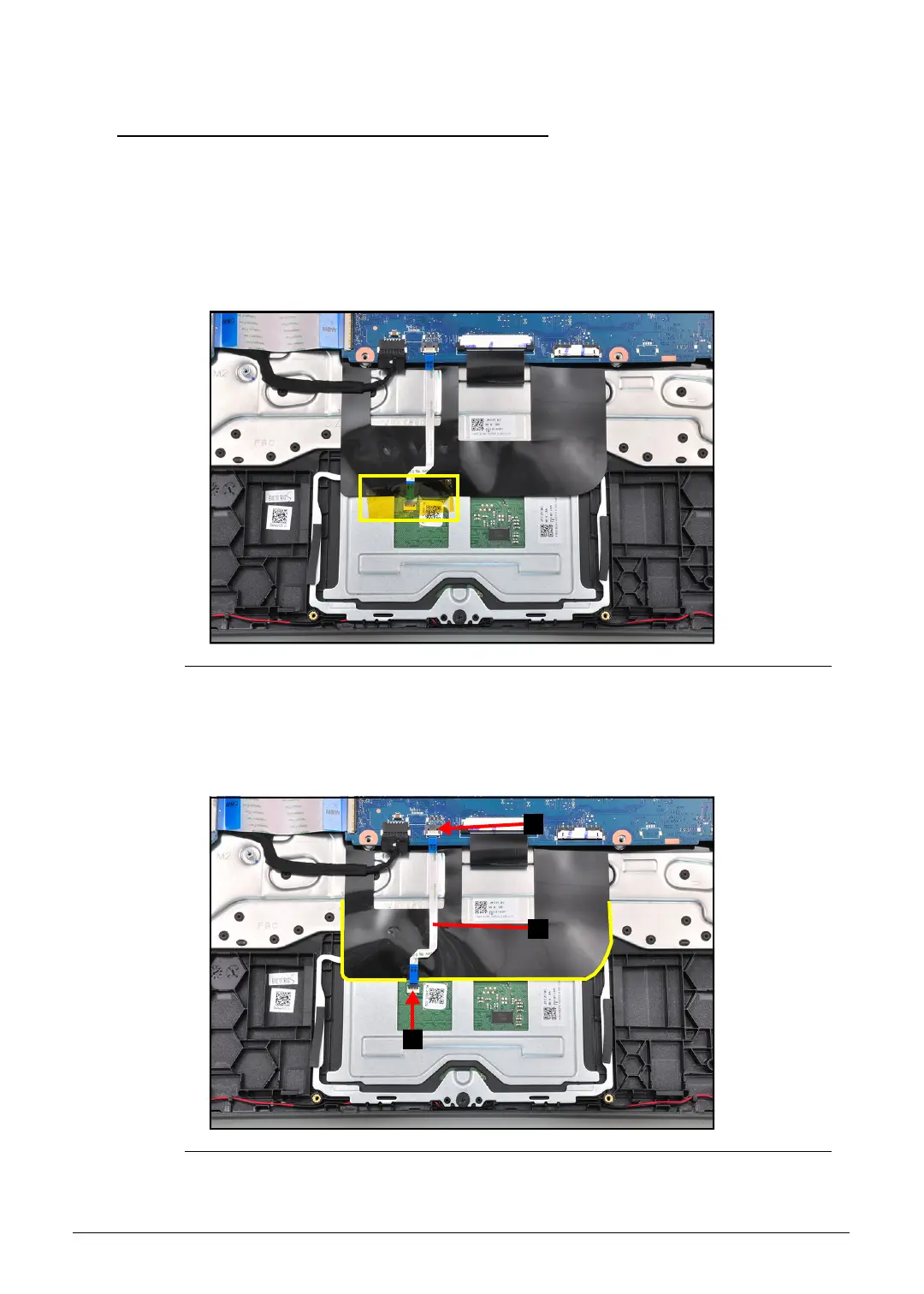Disassembly Procedures 1-13
Touchpad Module Removal 0
Prerequisite:
Battery Pack Removal
1. Locate the touchpad module (D) on the top assembly. Refer to Figure 1-9.
2. Peel off the piece of tape from the touchpad connector (Figure 1-15).
Figure 1-15. Touchpad Tape Removal
3. Disconnect the touchpad FFC (E) from the mainboard connector (B) and touchpad
module connector (C) and then peel off the touchpad FFC (Figure 1-16).
4. Peel back the keyboard plate mylar (as indicated in yellow) (Figure 1-16).
Figure 1-16. Touchpad FFC Removal
