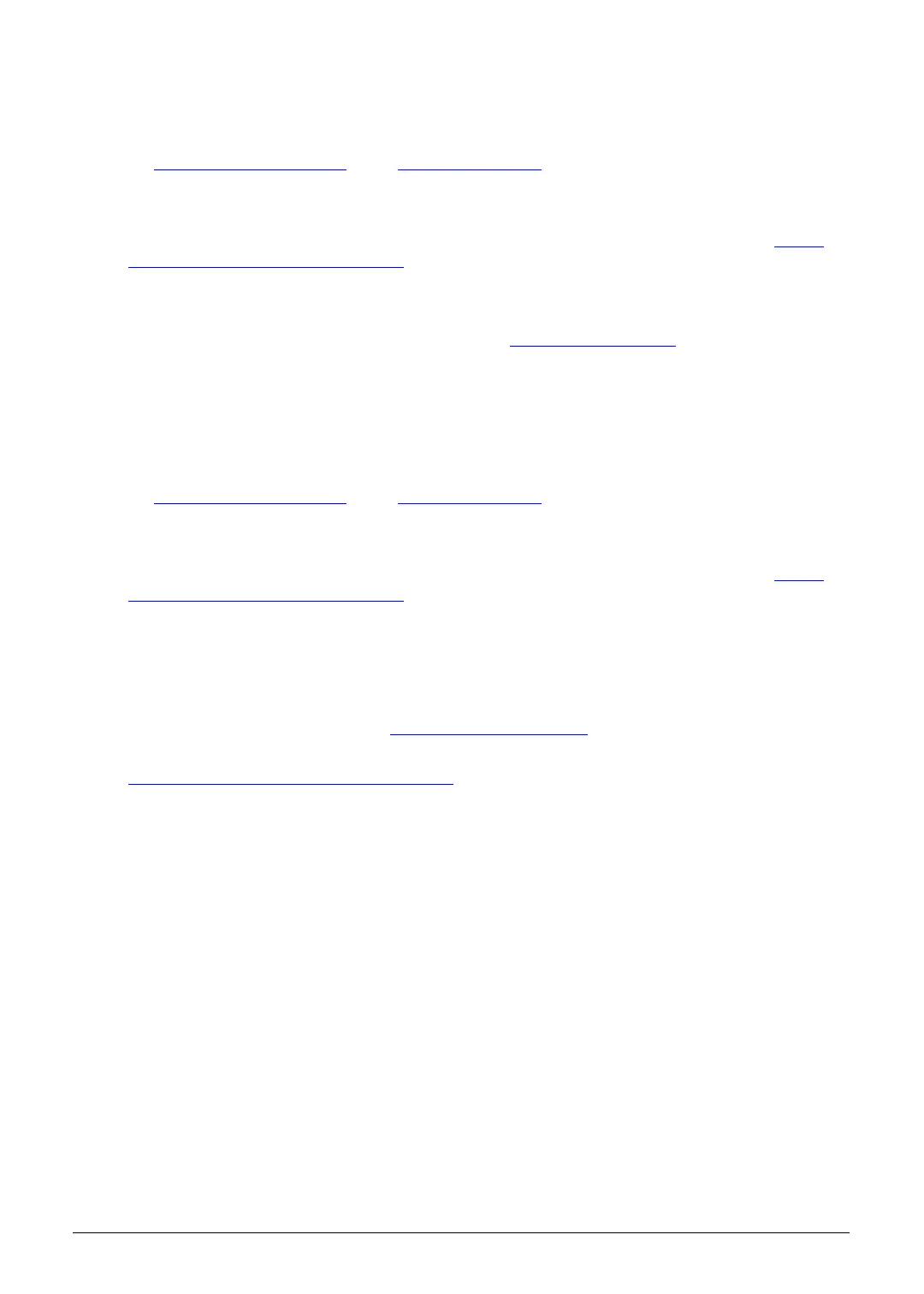1-28 Troubleshooting
Fix problems with recovery
"An unexpected error has occurred".
1. Erase the storage device, then try recovery again.
2. Try using a different USB flash drive or SD card to recover. Some USB flash drives and
SD cards don't work well with recovery.
If you're still having problems, contact your Chromebook manufacturer for help. Learn
how to contact your manufacturer.
"Please remove all connected devices and start recovery".
First, remove anything that's connected to your Chromebook, such as a mouse, SD card
or external hard drive. Then follow the steps to enter recovery mode
.
"The device you inserted does not contain Chrome OS".
First, make sure that you inserted the USB drive or SD card that you used to create
recovery media.
If you're using the correct storage device, but still see this error, the storage device
might not be working properly.
1. Erase the storage device
, then try recovery again.
2. Try using a different USB flash drive or SD card to recover. Some USB flash drives and
SD cards don't work well with recovery.
If you're still having problems, contact your Chromebook manufacturer for help. Learn
how to contact your manufacturer.
"The security module on this device is not working"
.
First, ask our experts for help:
"If you use your Chromebook at work or school, contact your administrator.
Administrators: contact Google support.
"Chat with experts on the Chromebook help forum.
If you're still having problems, contact your manufacturer to repair your Chromebook.
Learn how to contact your manufacturer
.
